The guide will teach you how to install Morpheus TV APK on Firestick (4K, 4K Max, Lite), and Fire TV Cube (2,4, Omni Series).
Morpheus TV is a free streaming app to watch all categories of movies and TV shows in 4K video quality. You can easily filter all new releases, popular shows, and classic films. Also, the app dashboard is well designed, with different sections including movies, TV shows, debrid cloud, and settings.
In addition, it also provides Real Debrid and Trakt integration services that give you a seamless streaming experience. Some of the basic steps to install Morpheus TV on Firestick are the following:
Install Downloader App
Morpheus TV APK is not available on the official Amazon app store. So, you need to side-load the application using the Downloader application. Here are the steps to download and install Morpheus TV APK on Firestick using the Downloader app.
Launch the Firestick Home page and select the Find (magnifier) icon.

Now, tap on the white Search text box.

Type Downloader and select it from the below results.
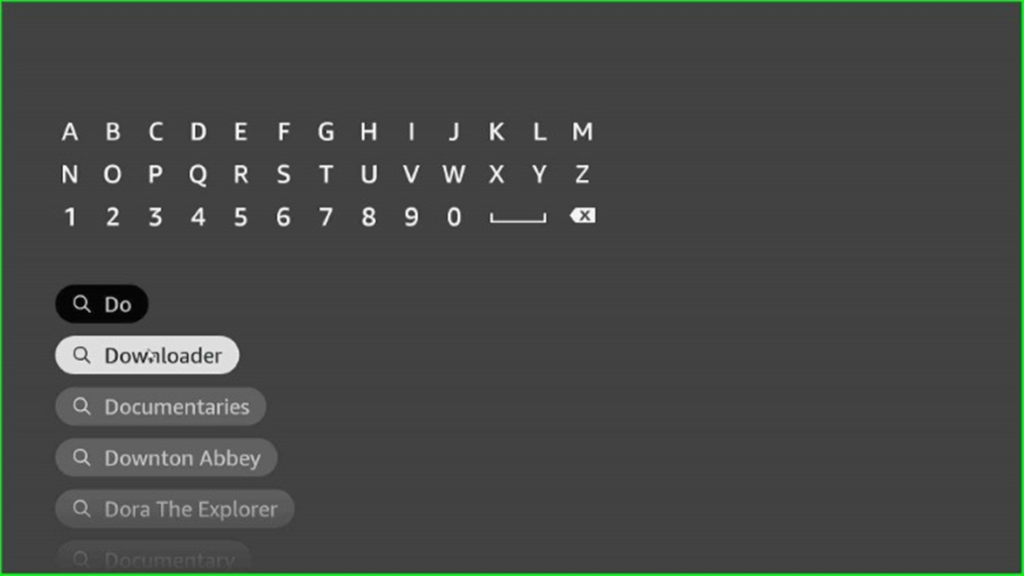
The Downloader app is available inside the Apps and Games heading.

Hit the Download button to download the app.
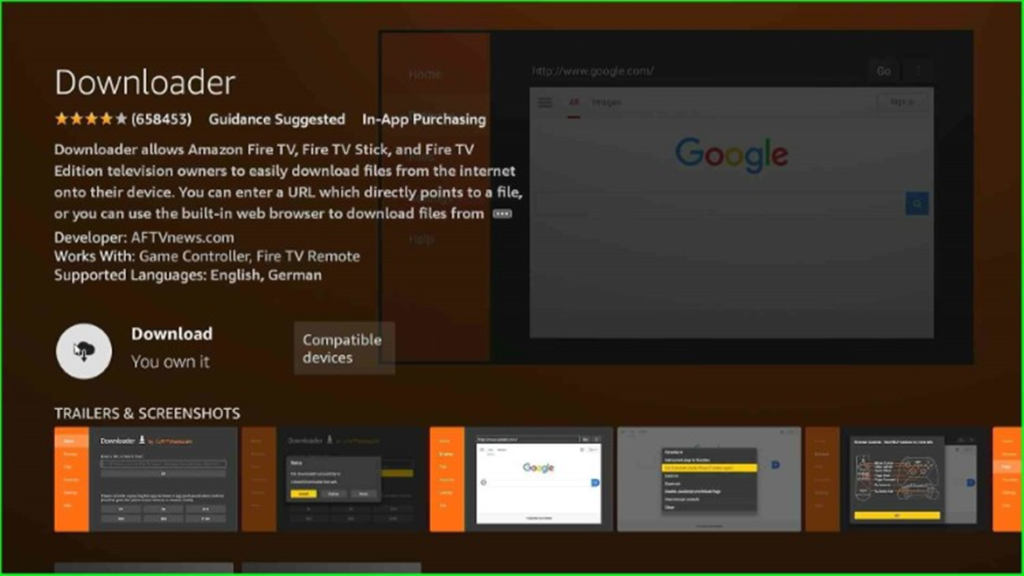
Wait until the page starts the downloading process.
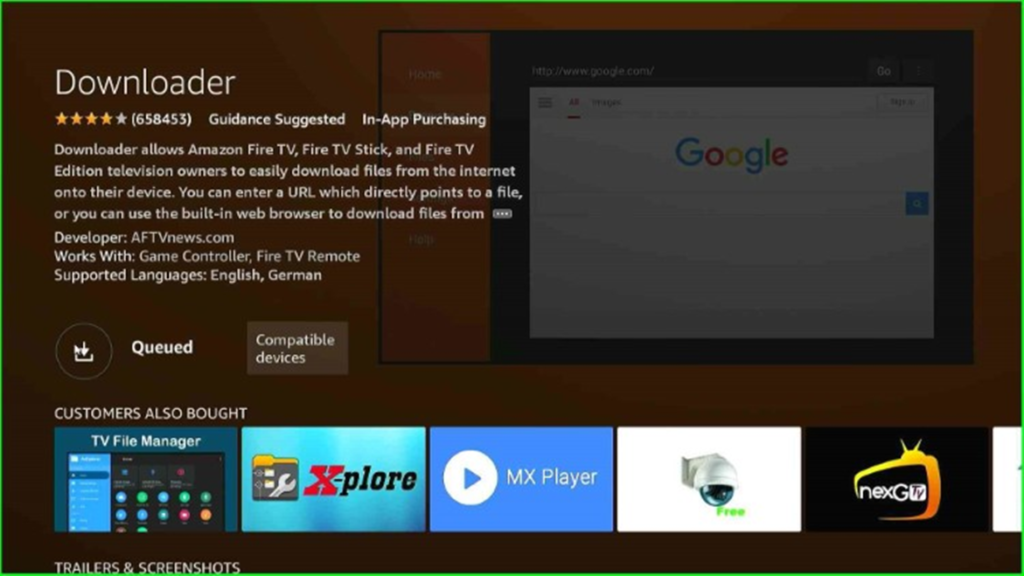
The Downloader is in the downloading process; wait a few seconds.

Wait until the Downloader app installation completes.
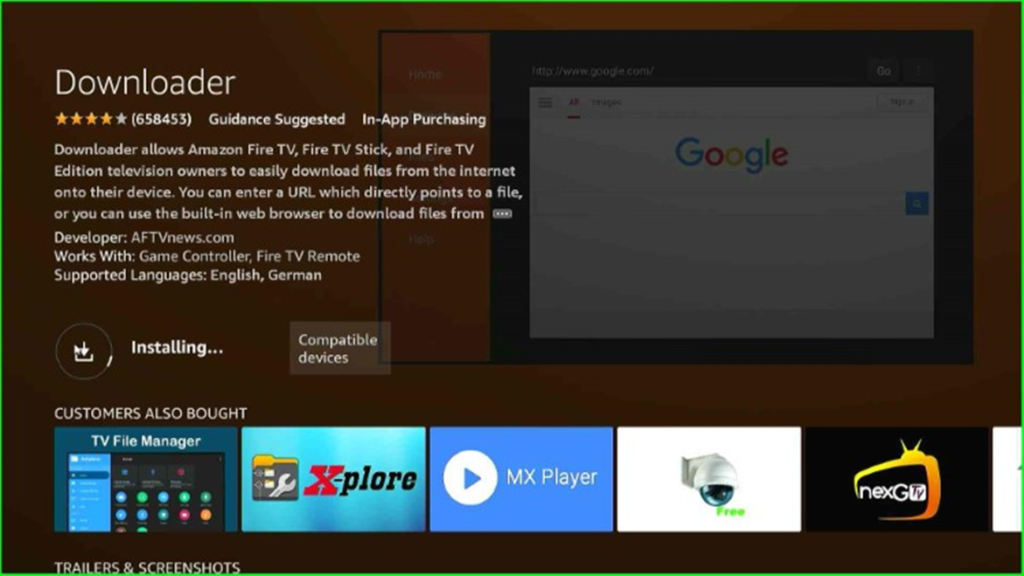
Now, you can access the Downloader app on your Firestick.
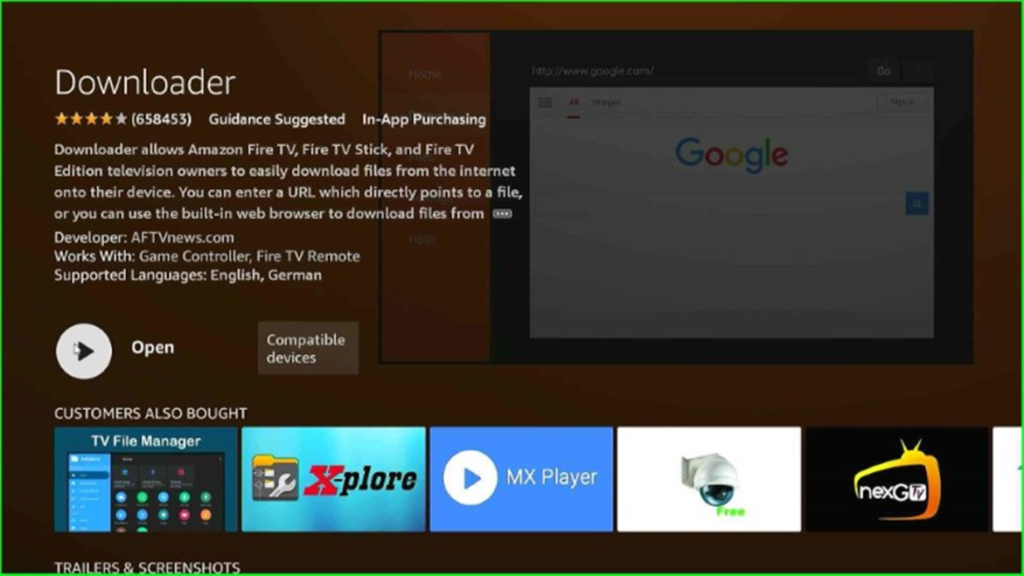
Allow Unknown Source Installation to Downloader App
Press the ESC key to move towards the Firestick main page and select the Settings sign.

Tap on the My Fire TV option.

Inside it, choose Developer Options just after the About option.

Now, turn on the ADB Debugging option.

Choose to Install unknown apps from the page.

Click on the available Downloader option.
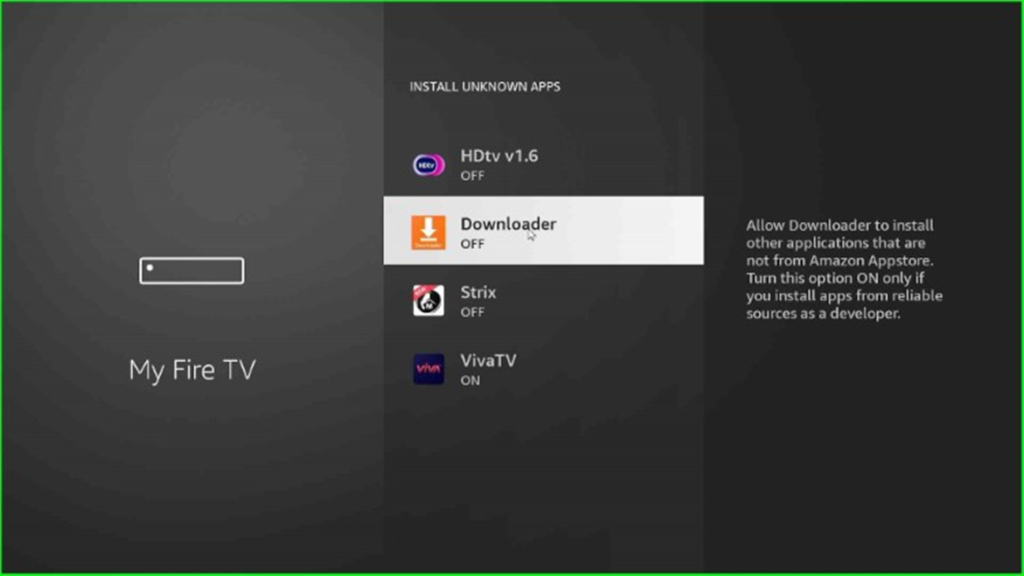
Now, enable the Downloader app mode to provide unknown source installation access to your Firestick.
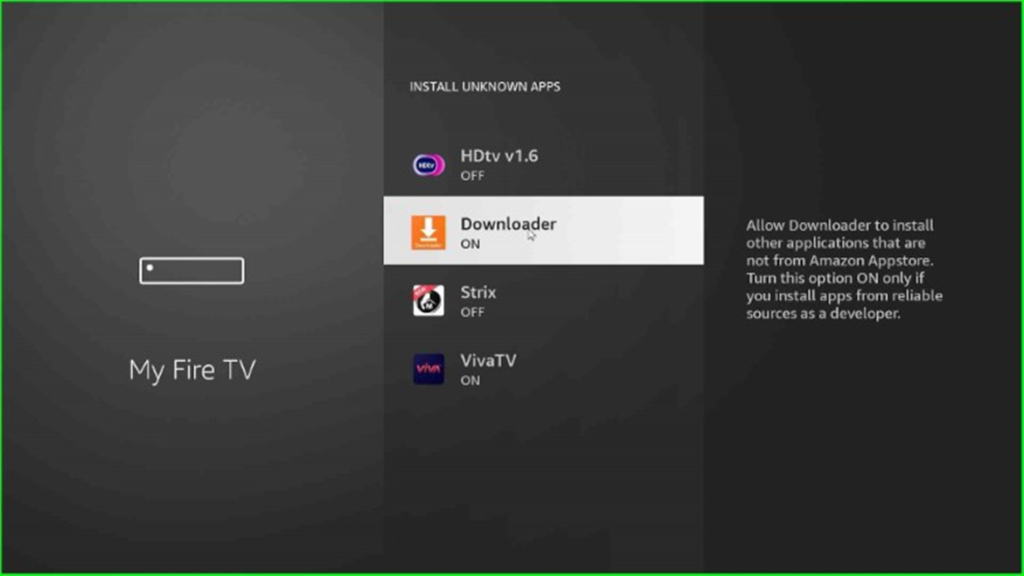
Download and Install Morpheus TV APK
Go again to the Firestick Home screen and select the Applications option.
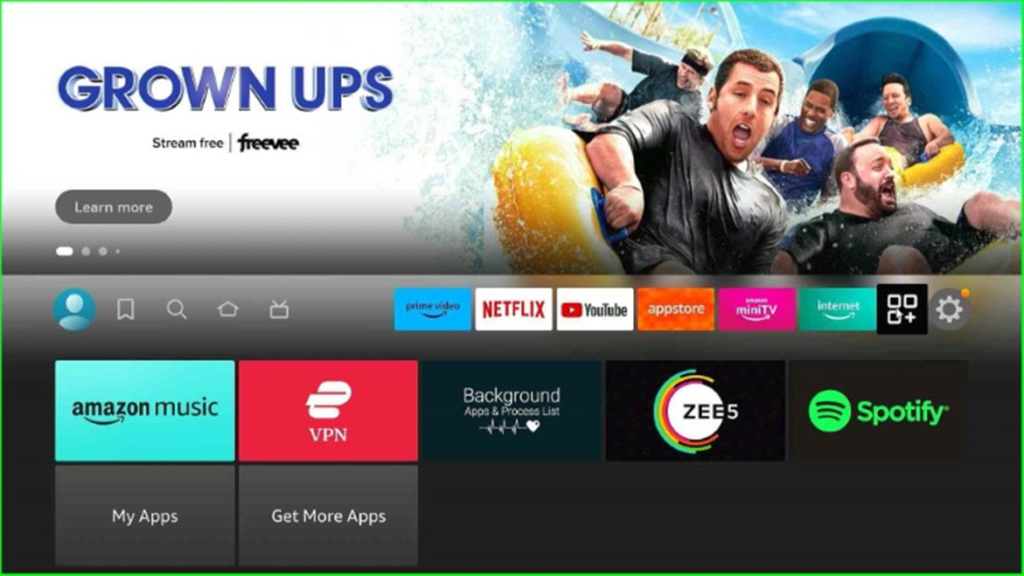
Here, you can see the installed Downloader app; tap on it.
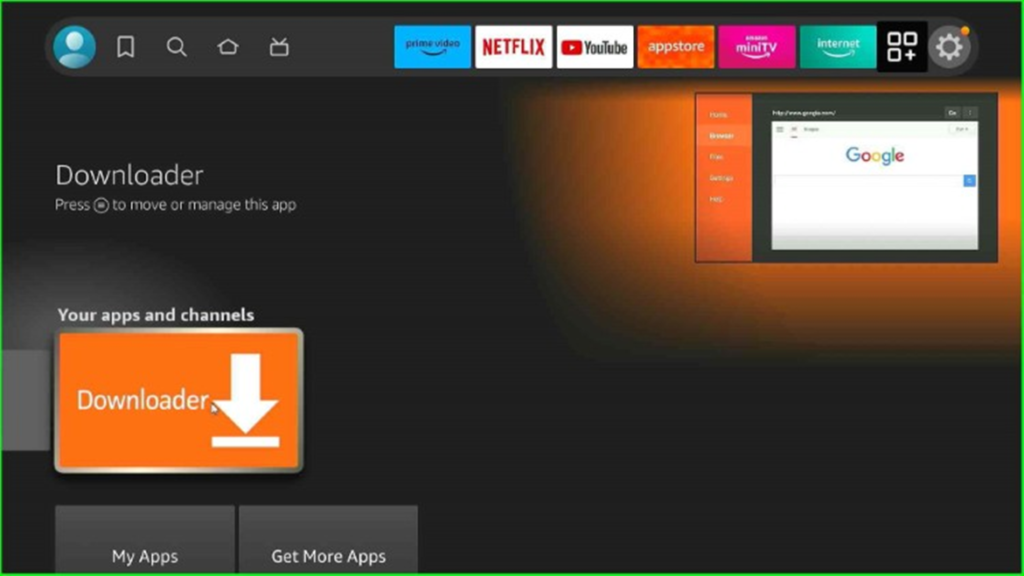
Hit the Allow button and move ahead.

Tap the OK sign to start the Downloader home screen.

Inside the Downloader Home screen, go to the Enter a URL or Search Term text box.
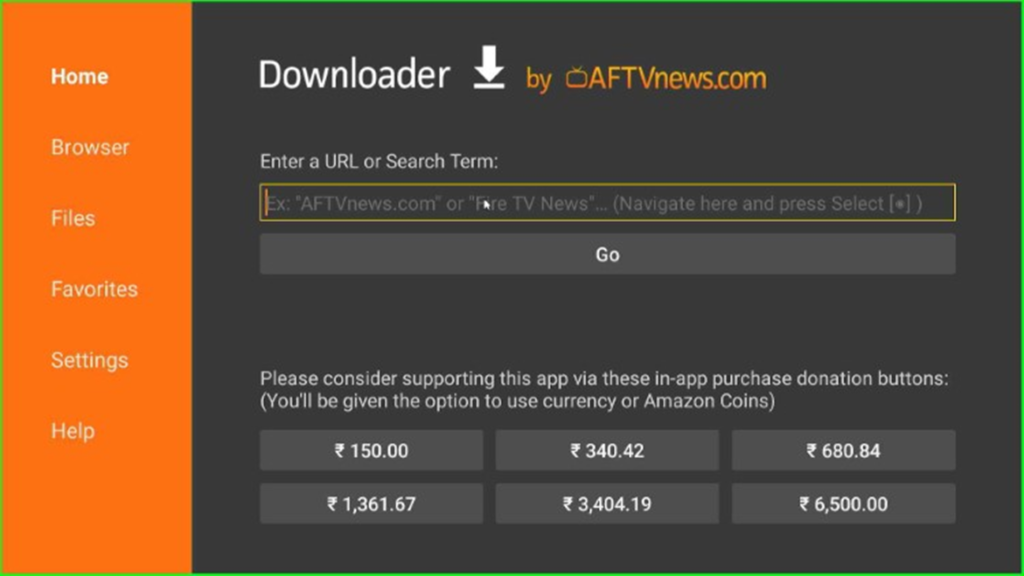
Enter the Morpheus TV Downloader code, i.e., 30504.

Tap on the Go key.

Wait until the page connects to the Morpheus TV APK downloading page.

Here, click on the below available Morpheus TV APK downloading link.

Click on the Morpheus APK on Firestick button.

Thereafter, select the Download Morpheus TV APK button.
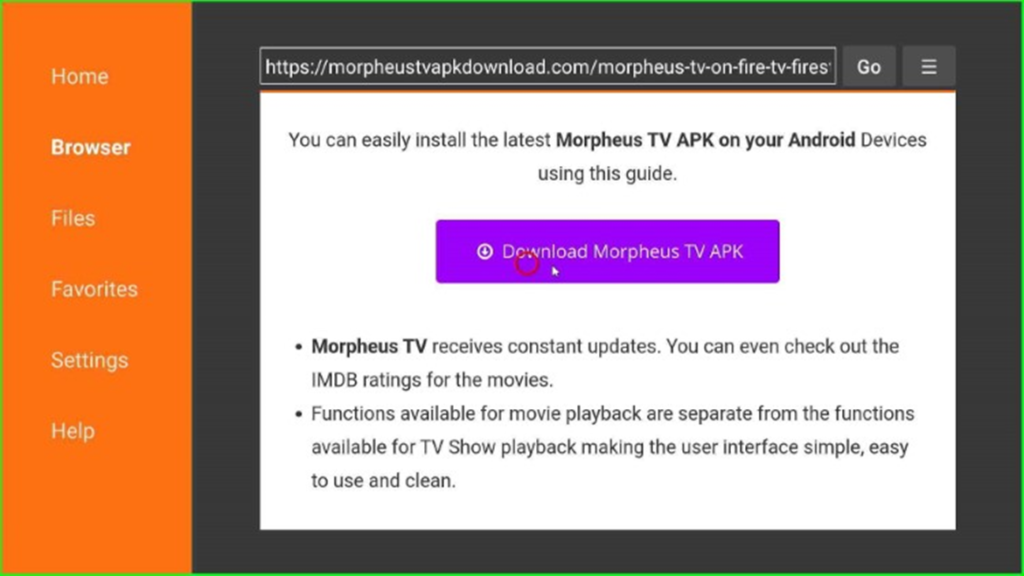
Now, hit the Morpheus TV x.x. APK Download toggle.
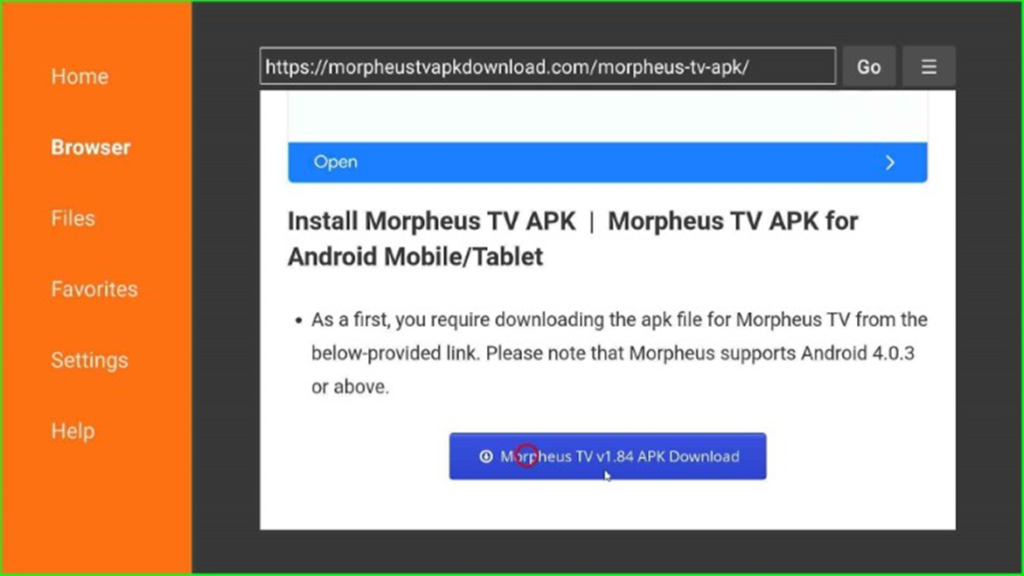
On this page, select your device-supported version and press the Download key.

Wait for connecting with the Morpheus TV APK downloading file.
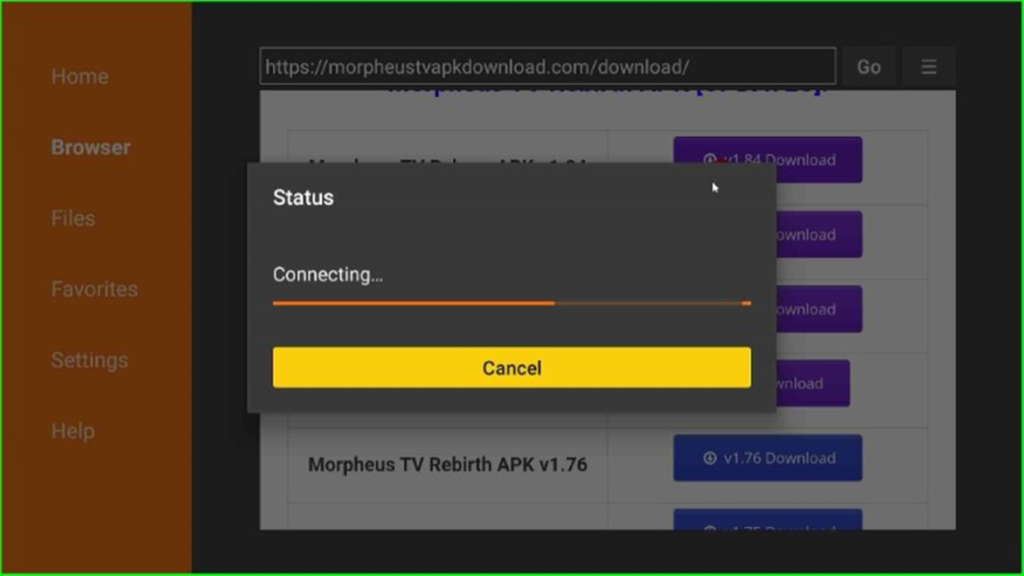
Morpheus TV APK file downloading is in progress; wait for its completion.

Now, tap the Install key for further installation of Morpheus TV on Firestick.
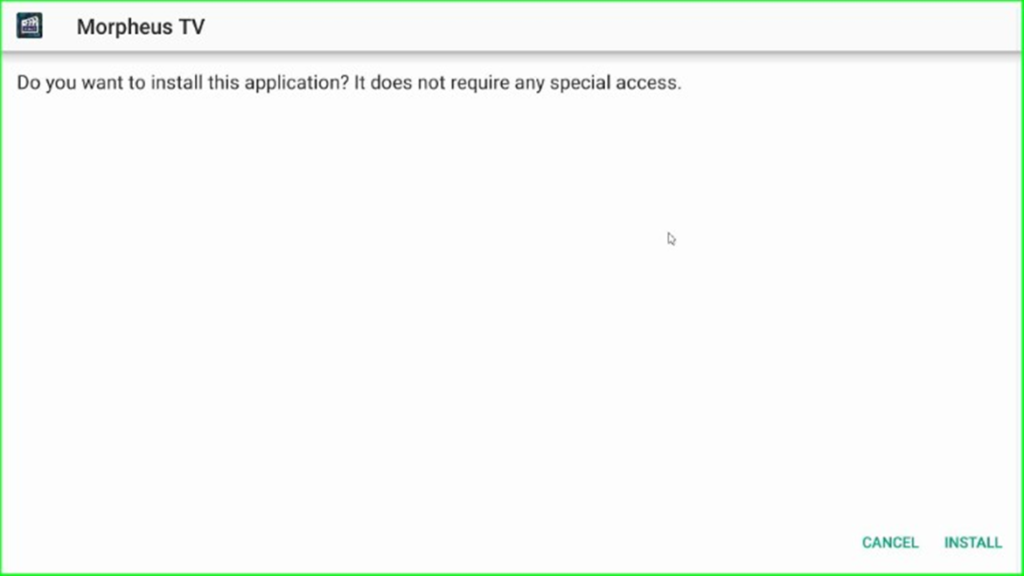
Wait until the Morpheus TV installation is completed on your device.
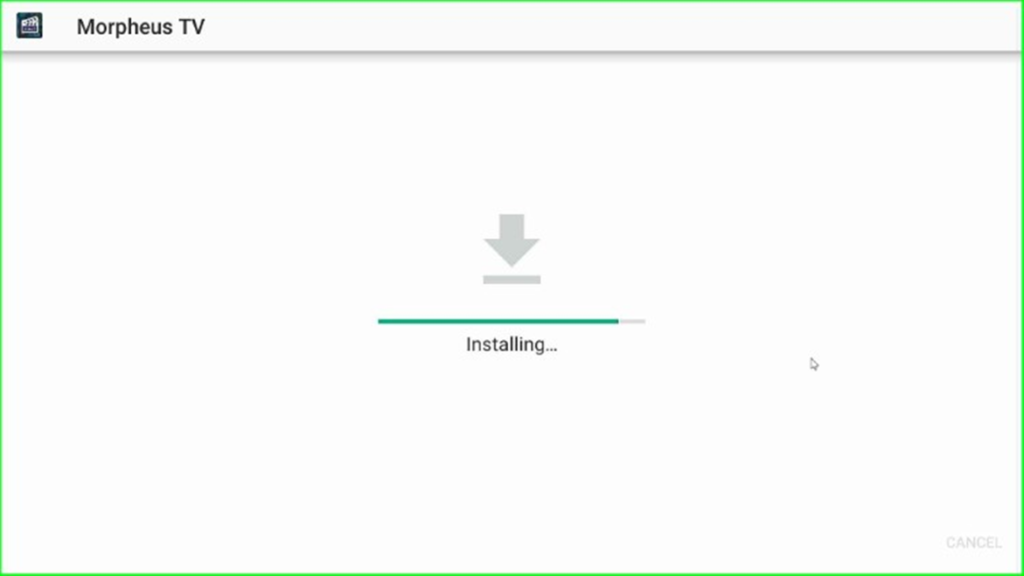
After successfully installing, it displays a notification Morpheus TV Ready to Launch on the page.
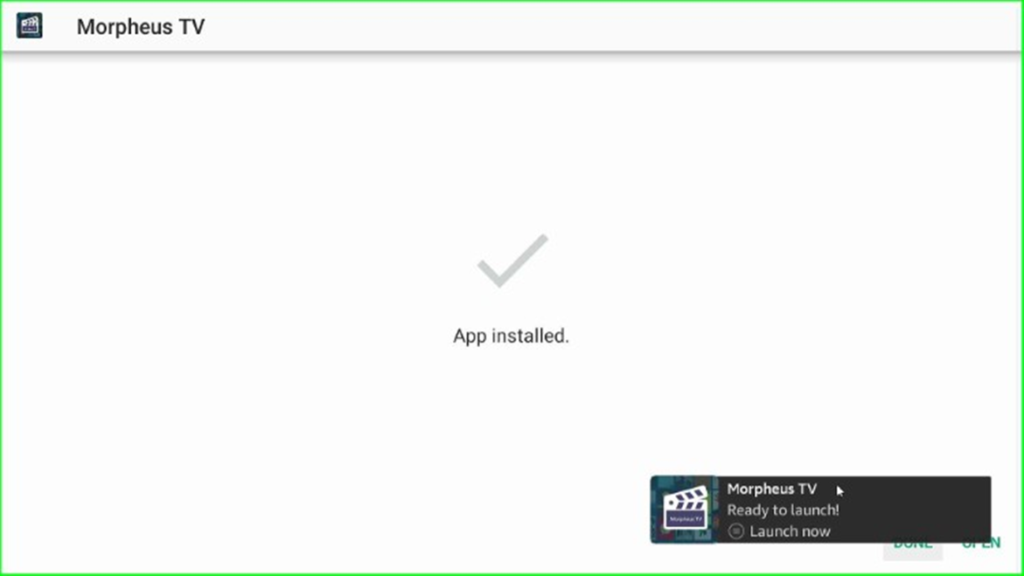
After that, tap on the Done toggle and move to the next step.
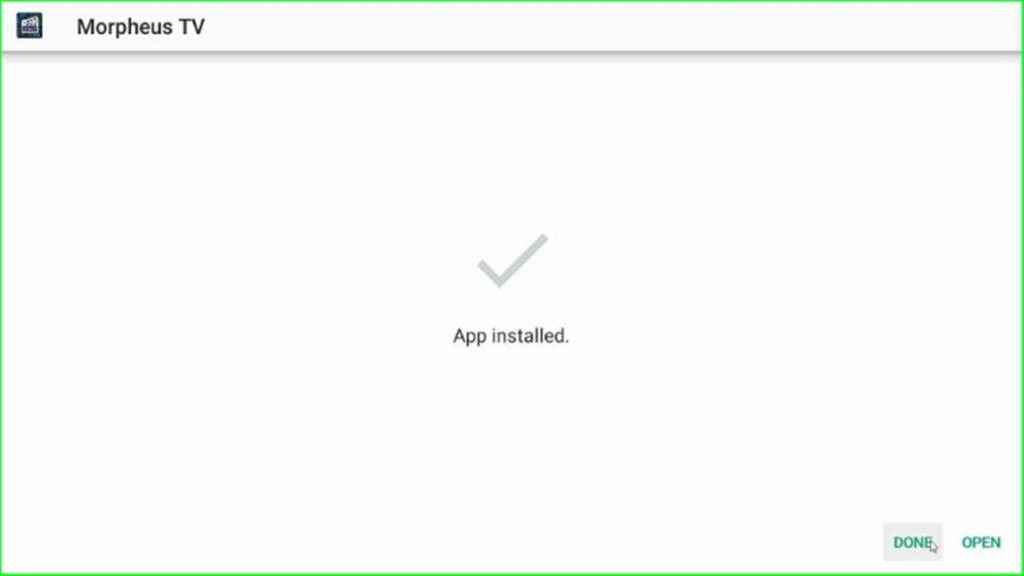
Hit the Delete sign to delete Morpheus TV APK from external storage.
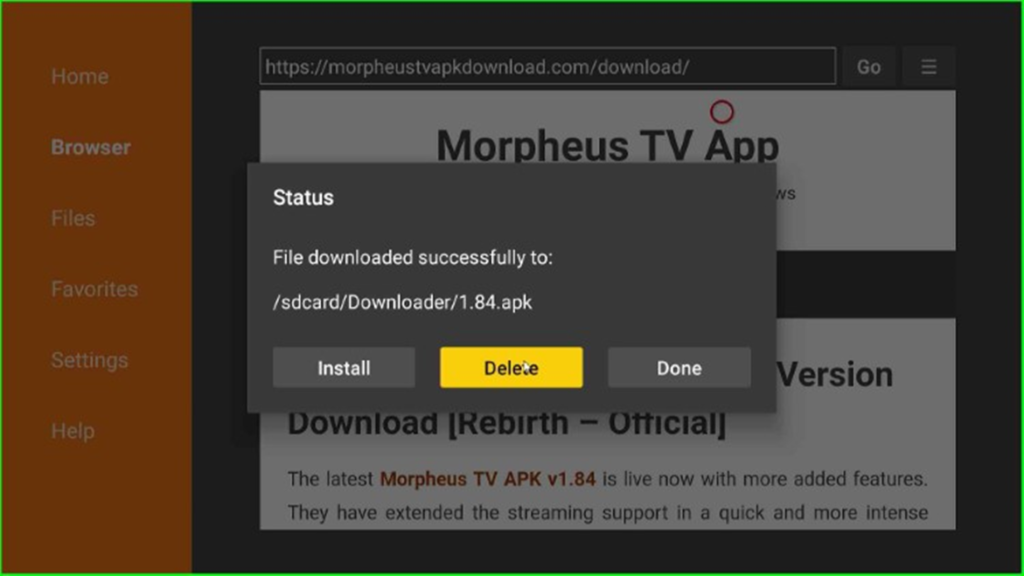
Again, press the Delete button to confirm it.
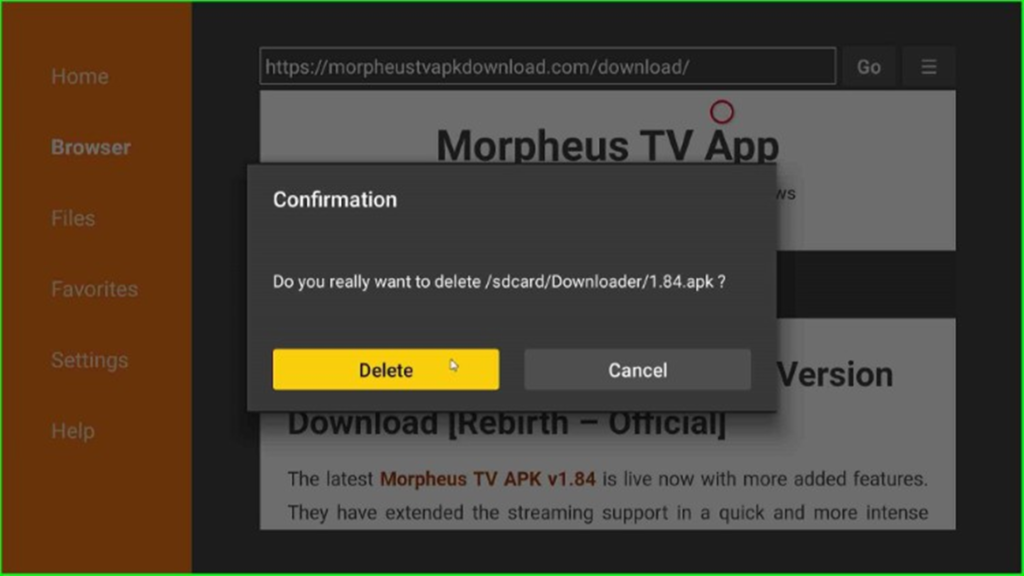
Launch Morephus TV APK
Go back to the Firestick home screen and click on the last-second icon, Applications.

Choose the newly installed Morpheus TV APK.
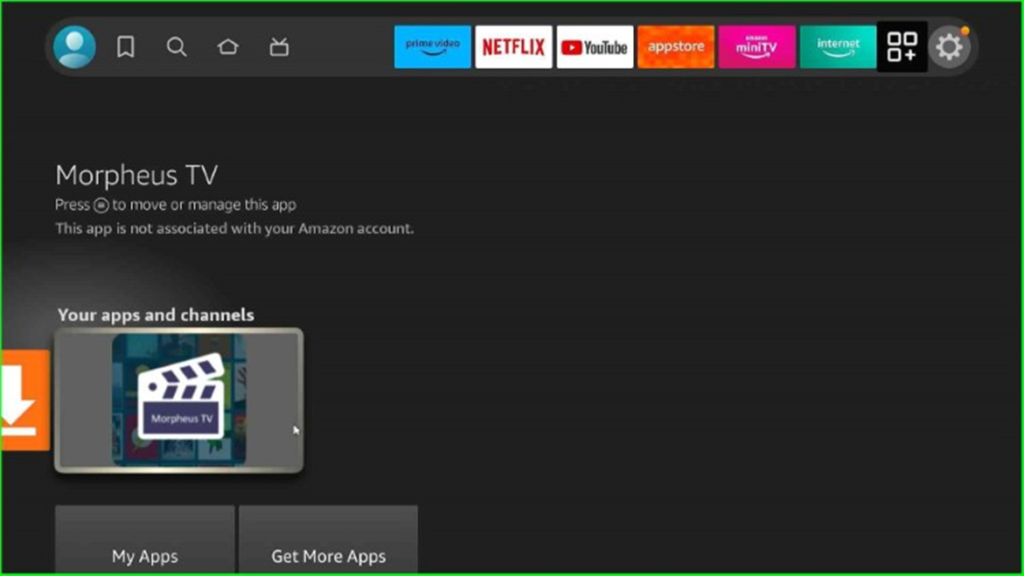
Wait for the appearance of the Morpheus TV screen.

Click on the Allow button.

Hit the OK button to proceed further.
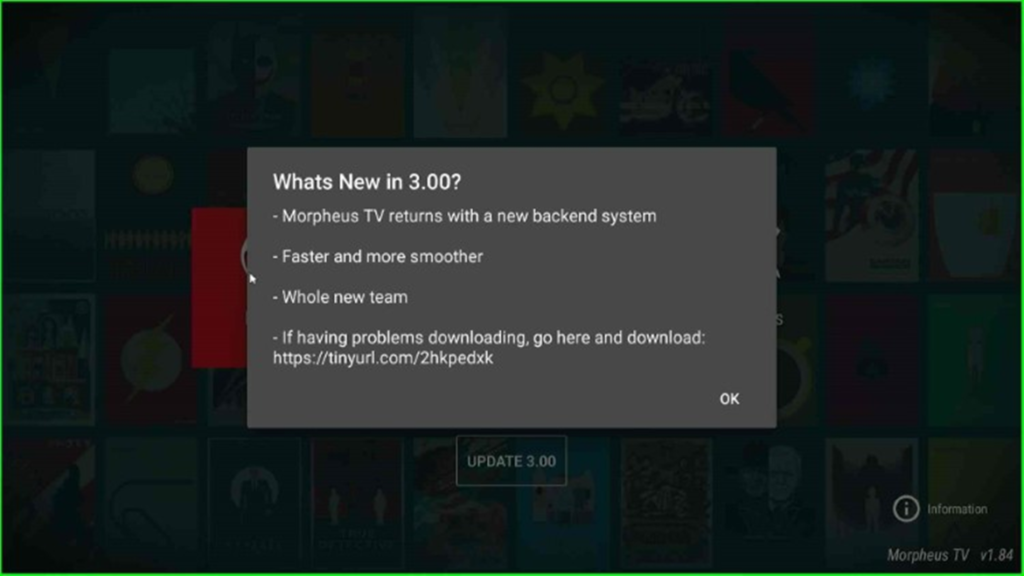
Here, choose Movies from the available sections like TV shows, Debrid Cloud, and Settings.

After that, choose any of the movies. Here, I chose Monkey Man.

The page appears with a movie description. Just read it and start streaming.

Wrapping Up
Overall, we have listed all the information regarding how to install Morpheus TV APK on Firestick through a third-party APK downloader. Also, we have added screenshots with the steps that help you more. Besides that, if you have any doubts related to the guide, just ask in the comment section.
