In this article, we will learn how Jailbreak Firestick works for every Firestick device, i.e., 4K, 4K Max, Lite, Fire TV Cube, etc.
The Amazon Firestick is one of the most popular streaming devices that converts your regular TV into a smart TV. It is a great source for streaming video content from different services, including Hotstar, Netflix, Prime Video, Hulu, etc.
Using Firestick is a good option for streaming high-quality content and you may want to jailbreak the firestick to leverage its full abilities. Jailbreaking seems to be illegal but in context of Firestick, it is just unlocking Firestick to stream desired content like movies, documentaries, TV shows, and sports freely.
What is Jailbreak Firestick?
Jailbreak is a simple process to unlock unverified apps that are not available directly on the Amazon app store. So, you need to download and install it on your Firestick using the third-party app Downloader. Here, we will provide the installation steps of Jailbreak Firestick through the Kodi app.
Steps to Jailbreak Firestick
Install Downloader APK on Firestick
Launch Firestick and tap on the Find icon.
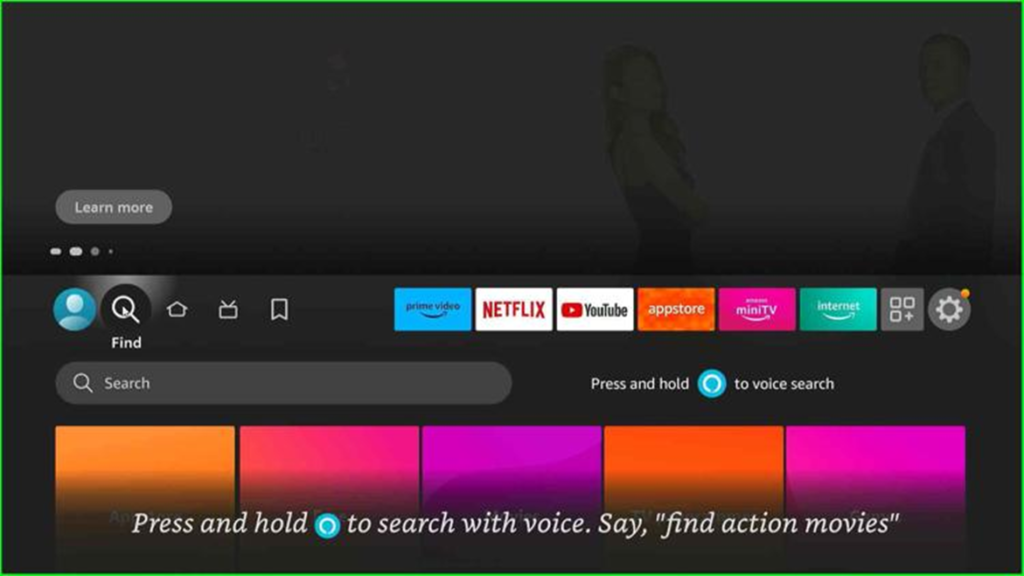
Now, click on the Search tab.
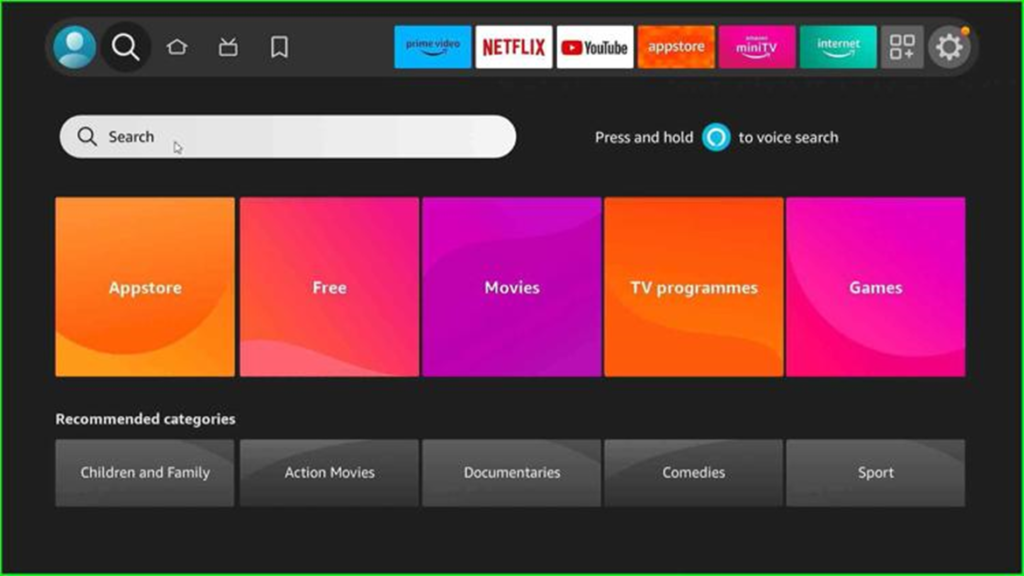
Type Downloader here and click it from the available results.
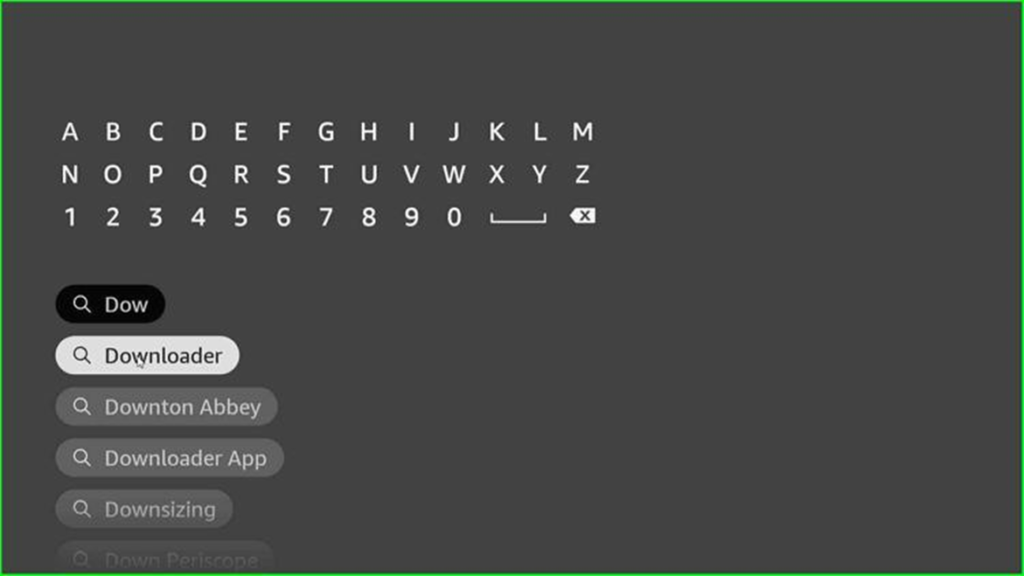
You can find the Downloader app inside the Apps & Games section. Click on it.
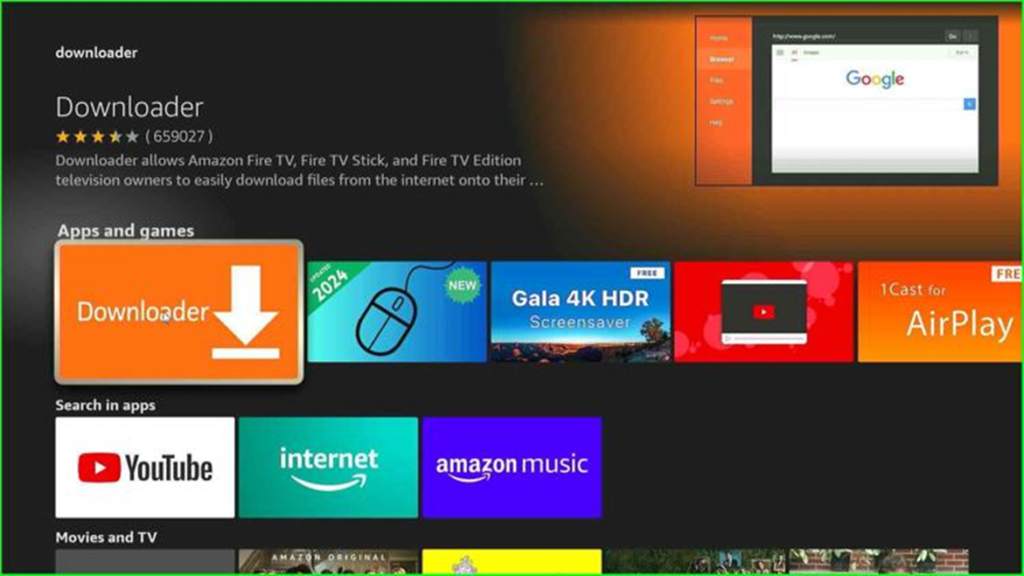
The Downloader screen appears here; tap on the Download option.
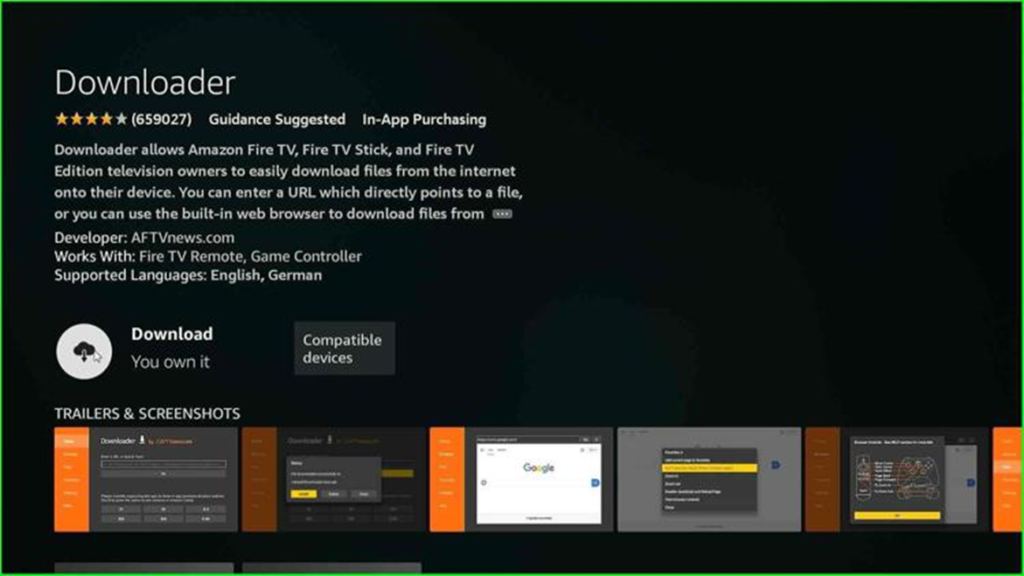
Wait until the downloading process is finished.

Now, wait for the installation of the Downloader app.

The Downloader app downloaded successfully to your Firestick.
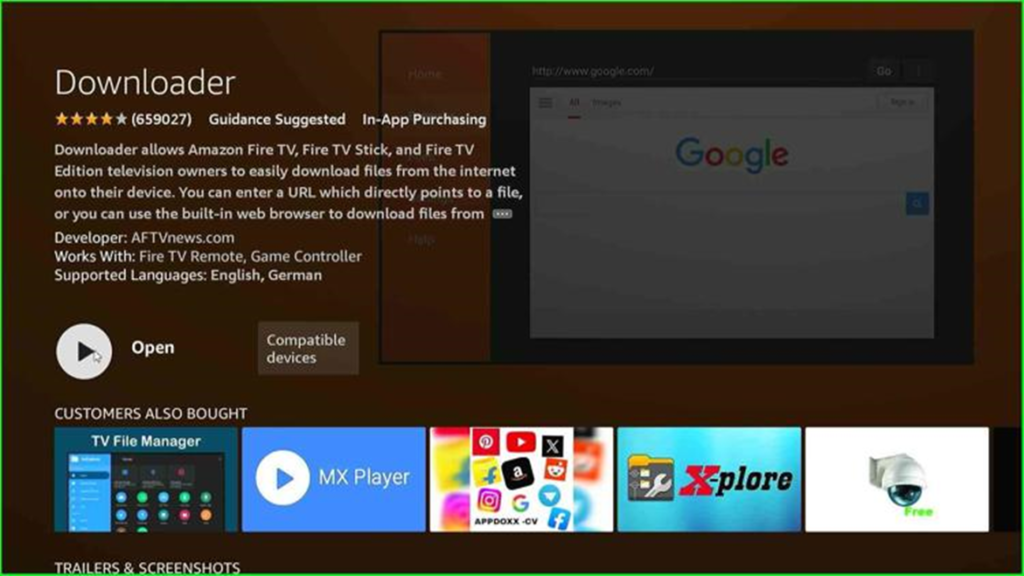
Go back to the Firestick Home page and click on the Settings tab.

Tap the My Fire TV option.

Inside it, click on Developer Options.
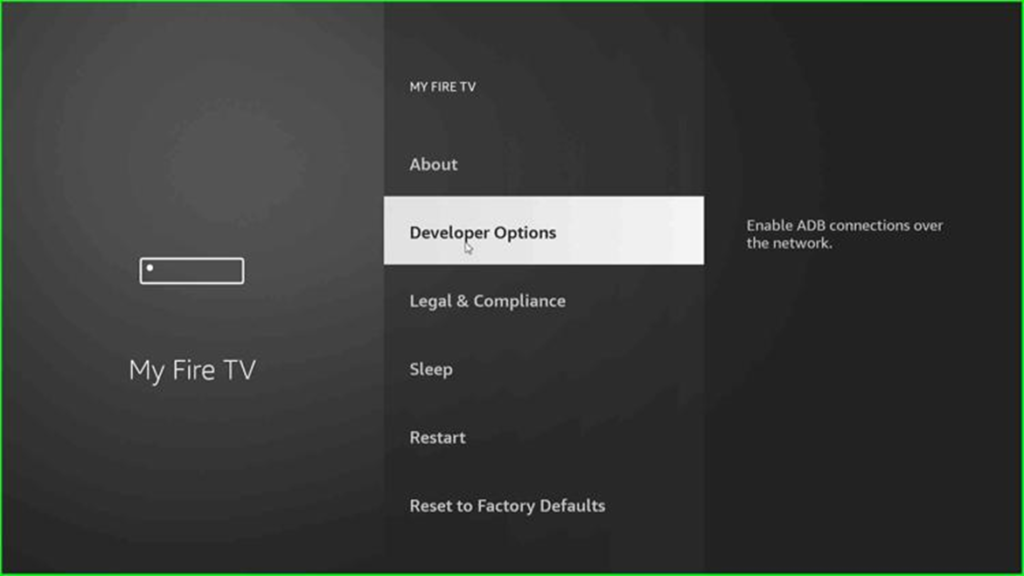
Now, turn on the ADB Debugging mode.
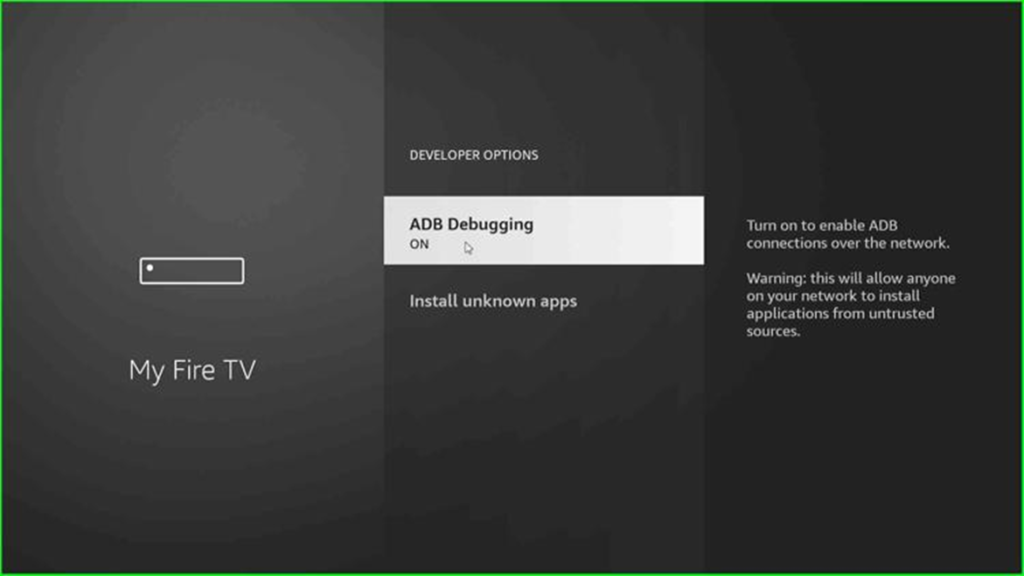
After that, click on Install unknown apps.
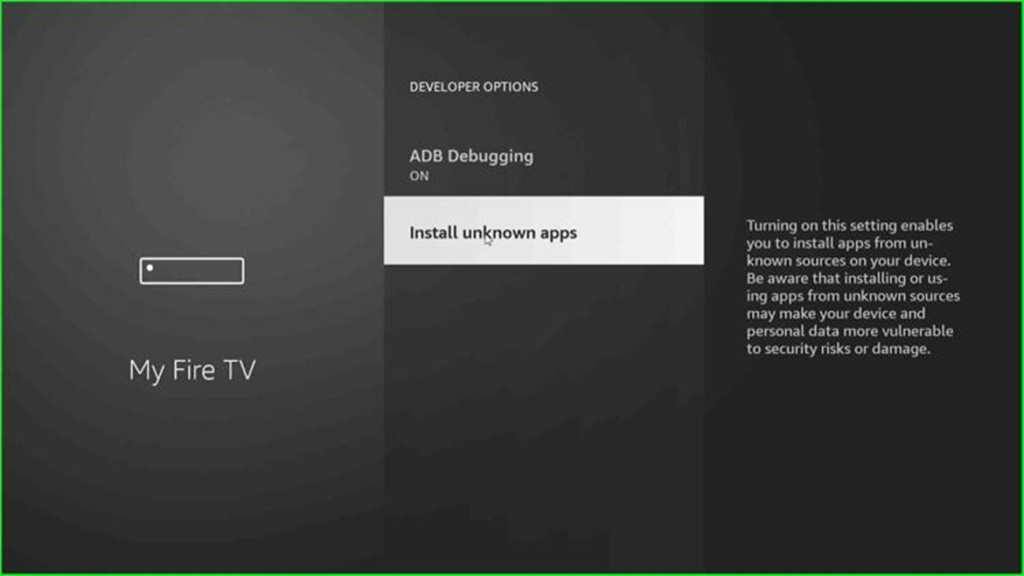
Here, you need to turn on the recently downloaded app, Downloader.
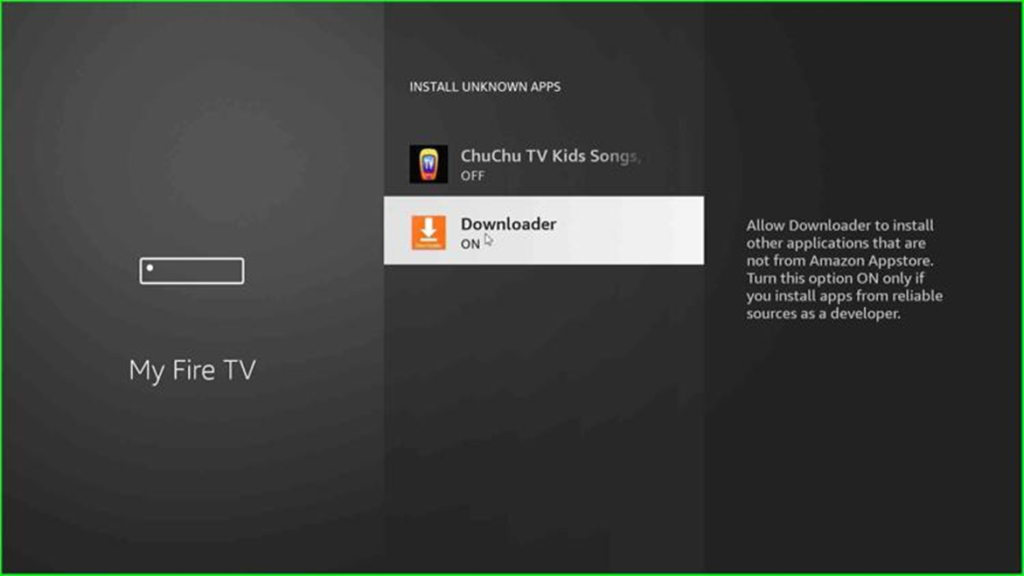
Press backspace to return to Firestick Settings, and now choose the Preferences tab.
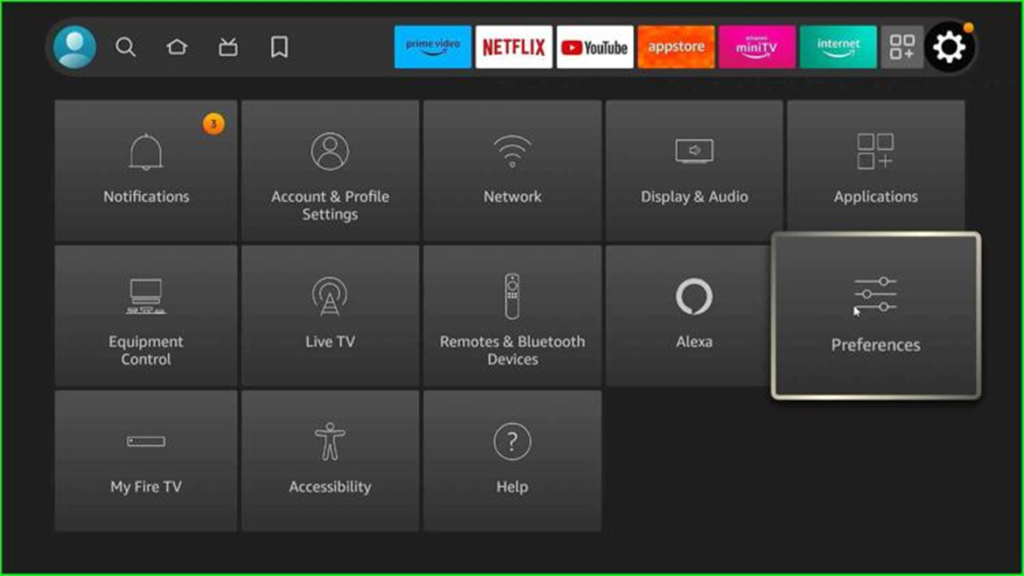
Select Privacy Settings.
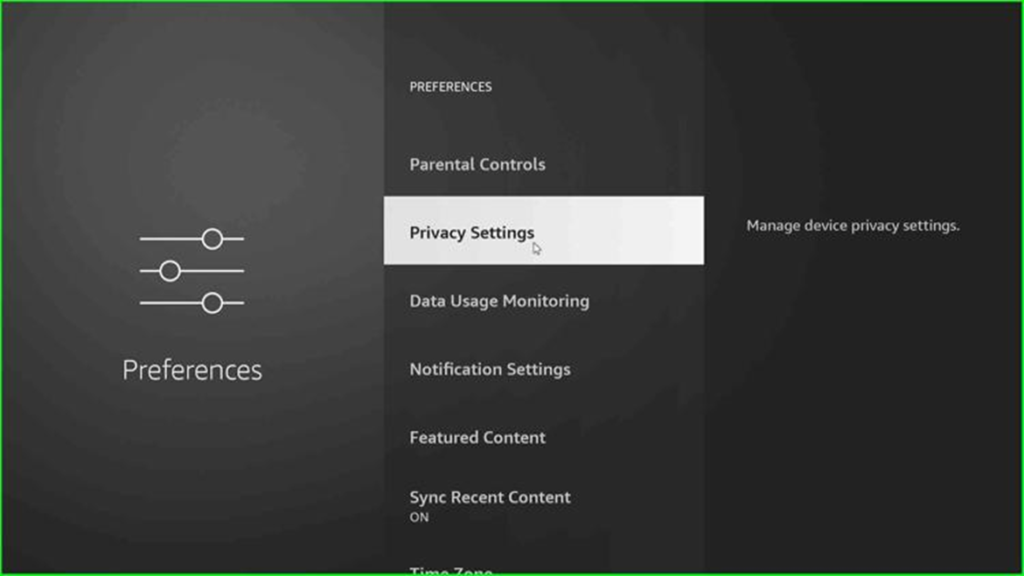
Now, turn off the Device Usage Data.
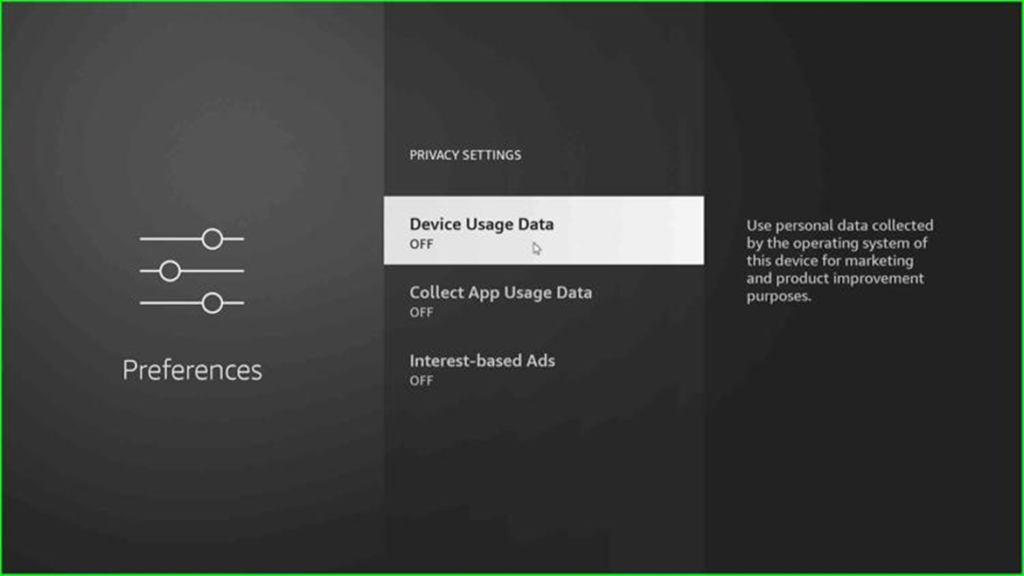
Next, turn off the Collect app Usage Data.
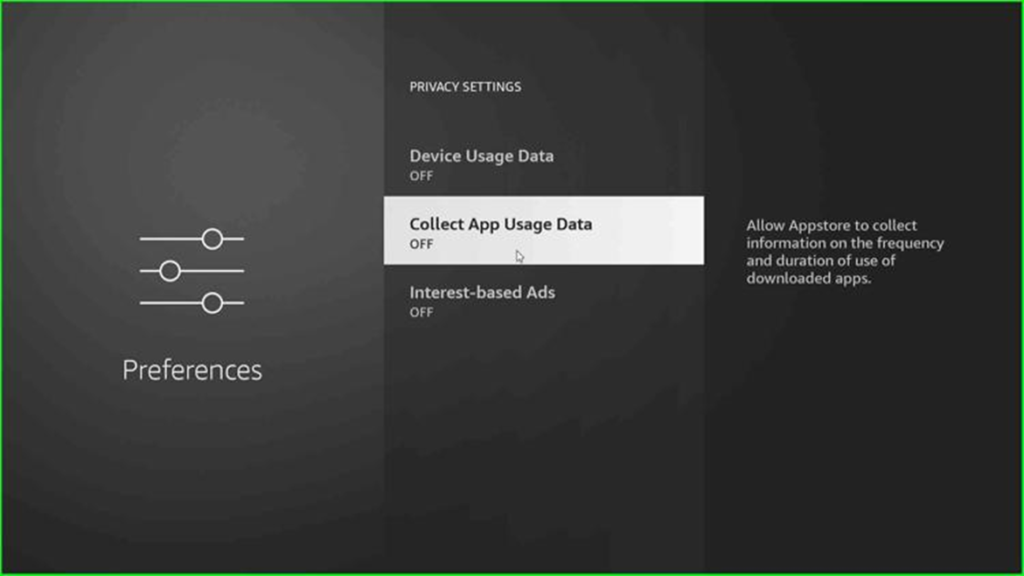
Go to the previous page and tap on Data Usage Monitoring.
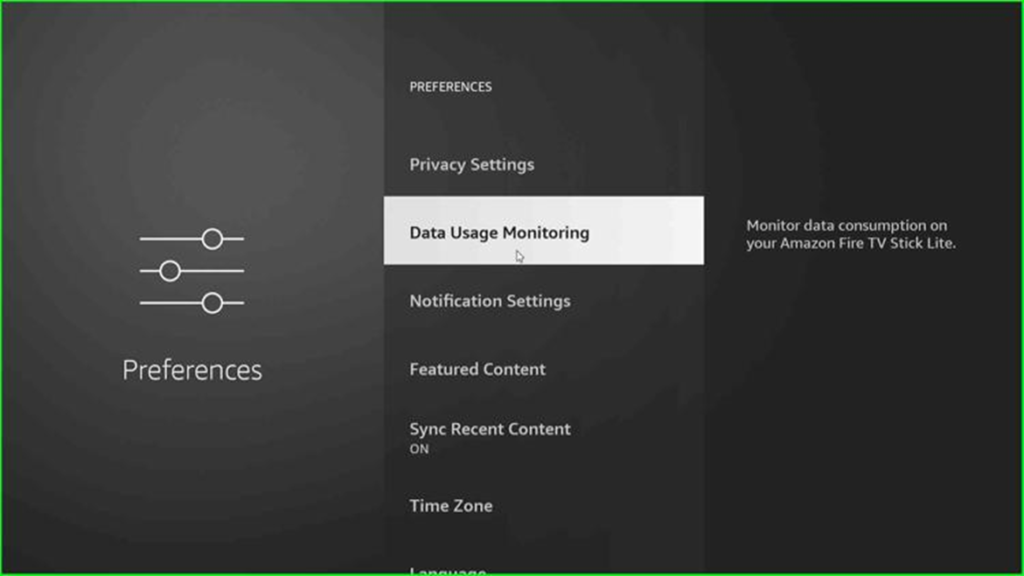
Here, turn off the Data Usage Monitoring.
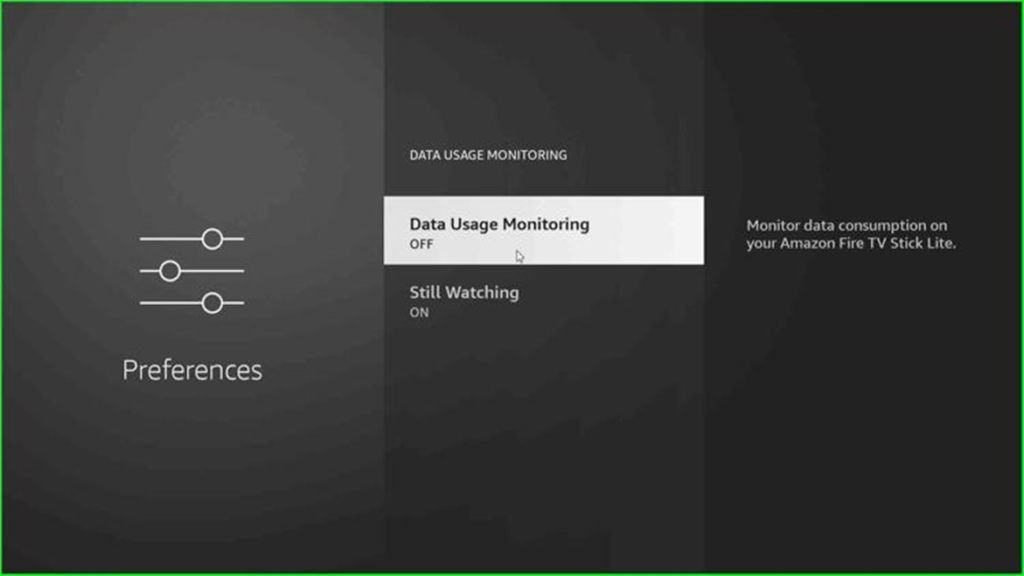
Jailbreak a Firestick
Go to the Firestick page and select the Applications option.

Here, open the Downloader app.
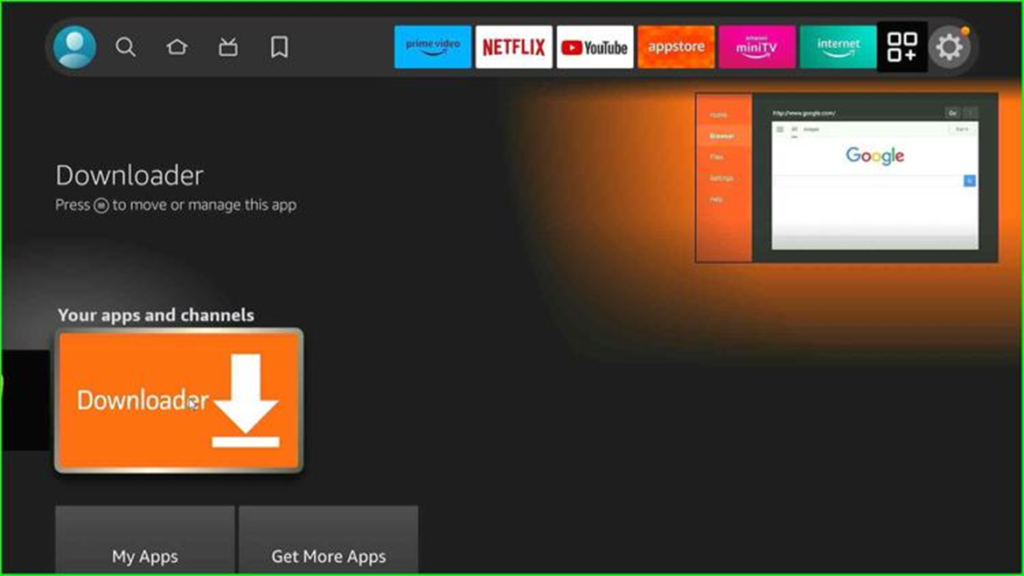
Hit the Allow key to access photos, media, and files.
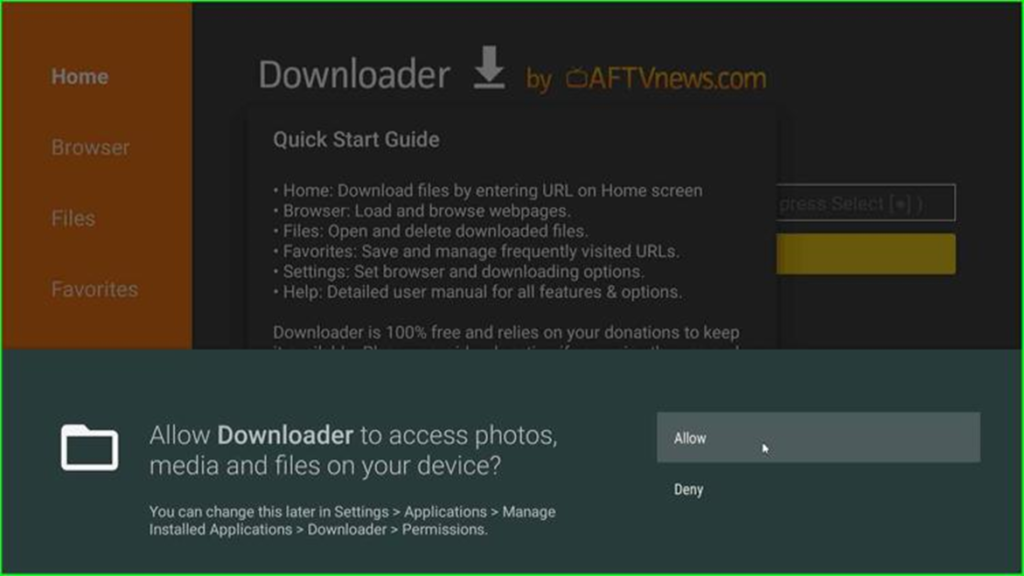
Click the OK button.
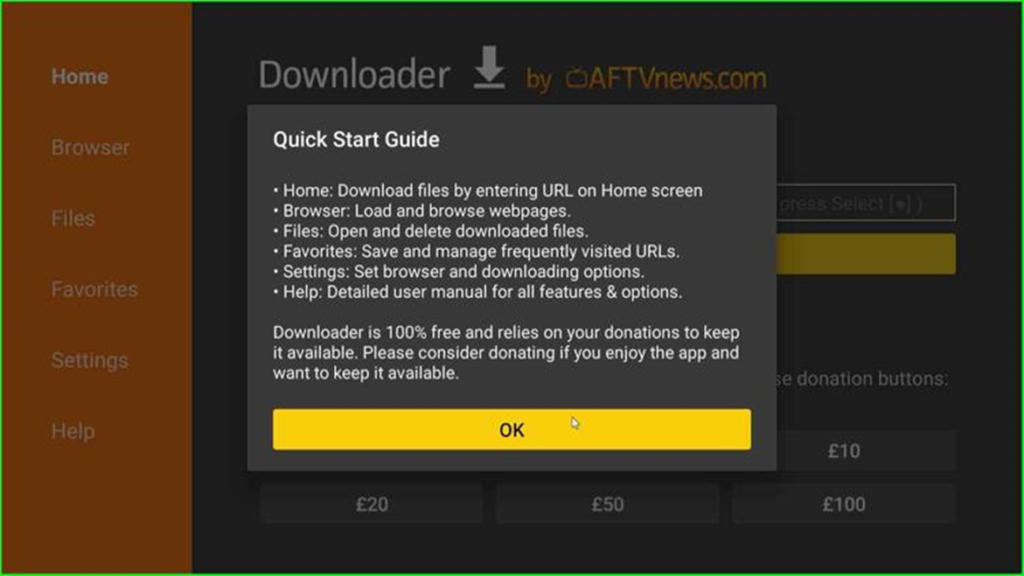
Click on the Enter a URL or search term box.
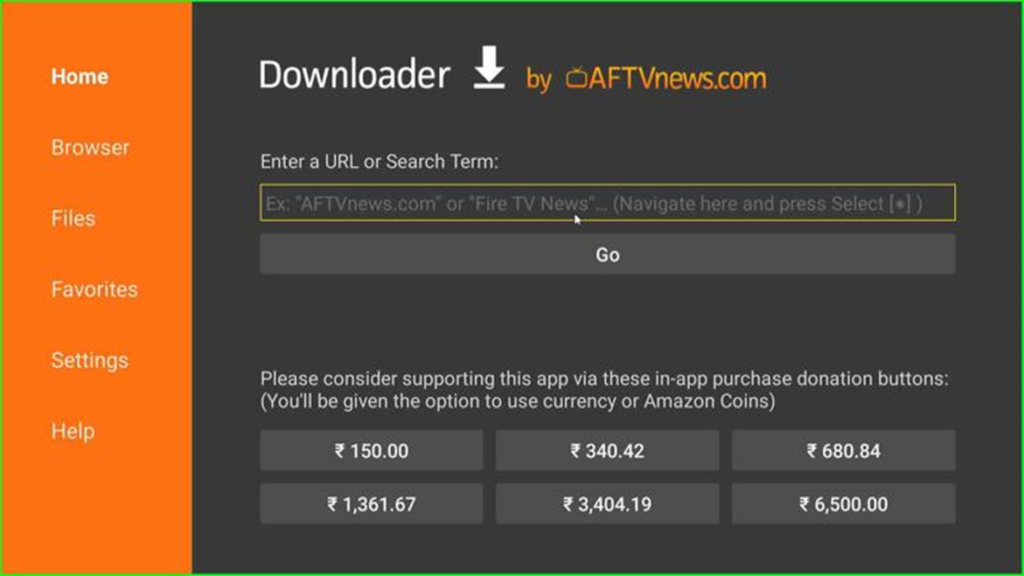
Type the URL https://kodi.tv/download.

Press the Go button.
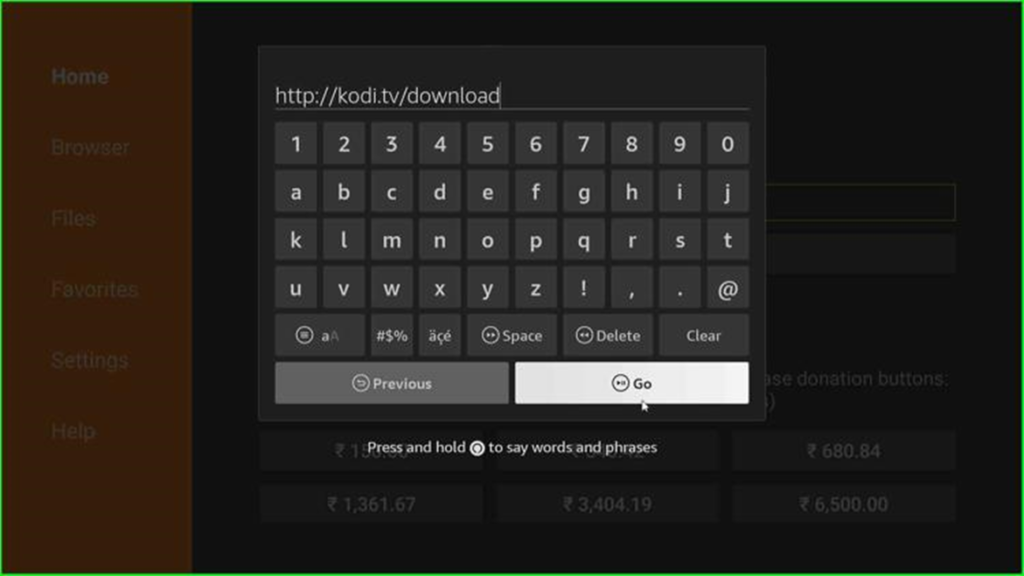
The page redirects you to the Kodi downloading screen.
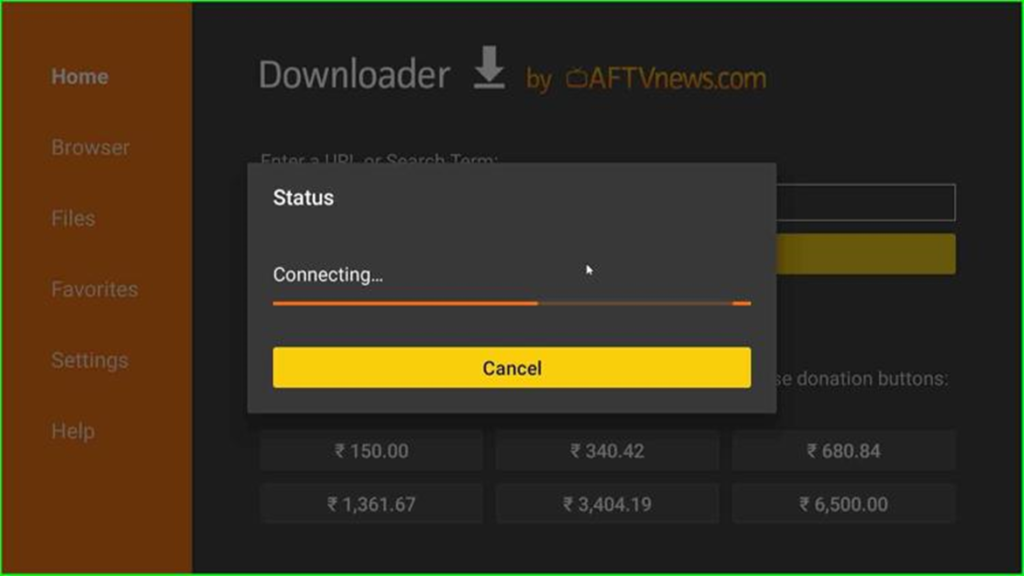
Here, select the Android platform to download Kodi.
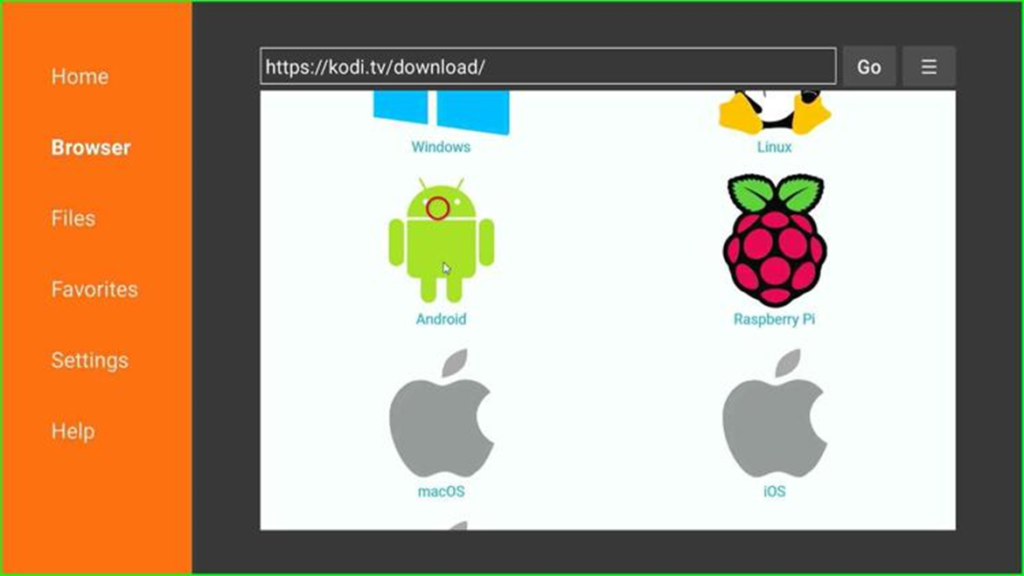
Here, select the ARMV7A (32-bit) version.
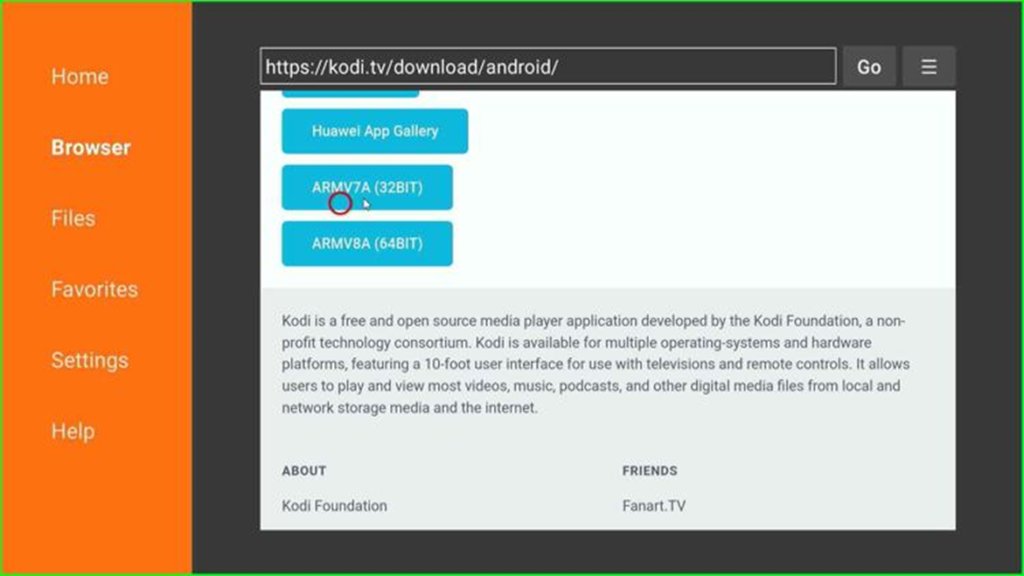
Wait for the connecting status of the Kodi downloading page.
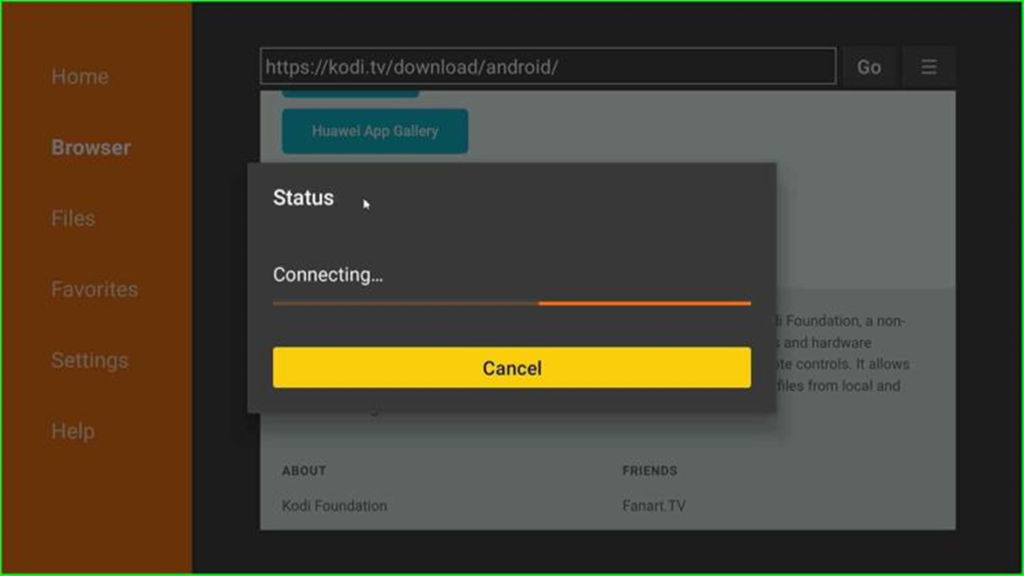
As you click on it, the Kodi apk starts downloading; wait for it to complete.
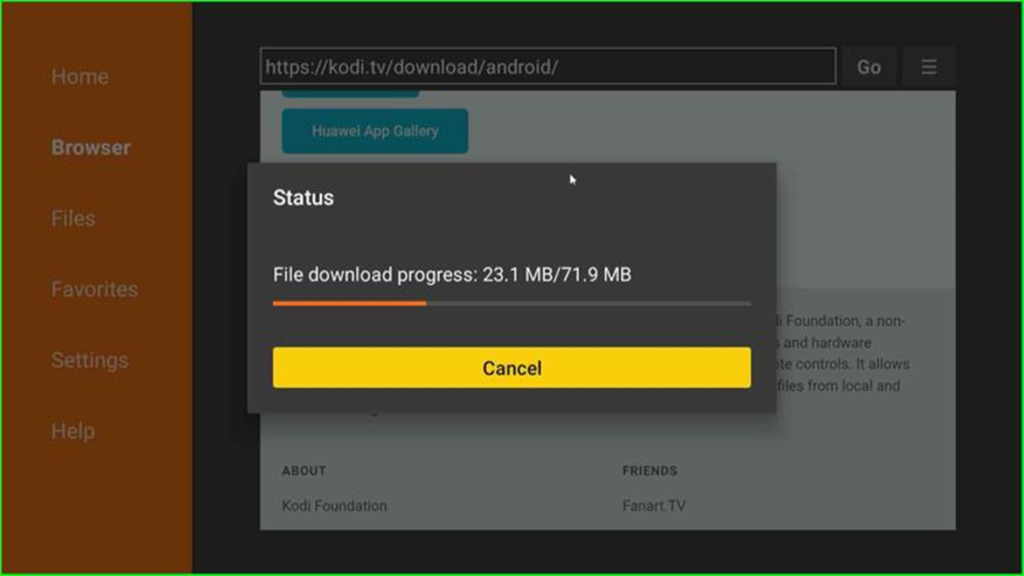
After downloading, it asks for installation. Click on the Install button.
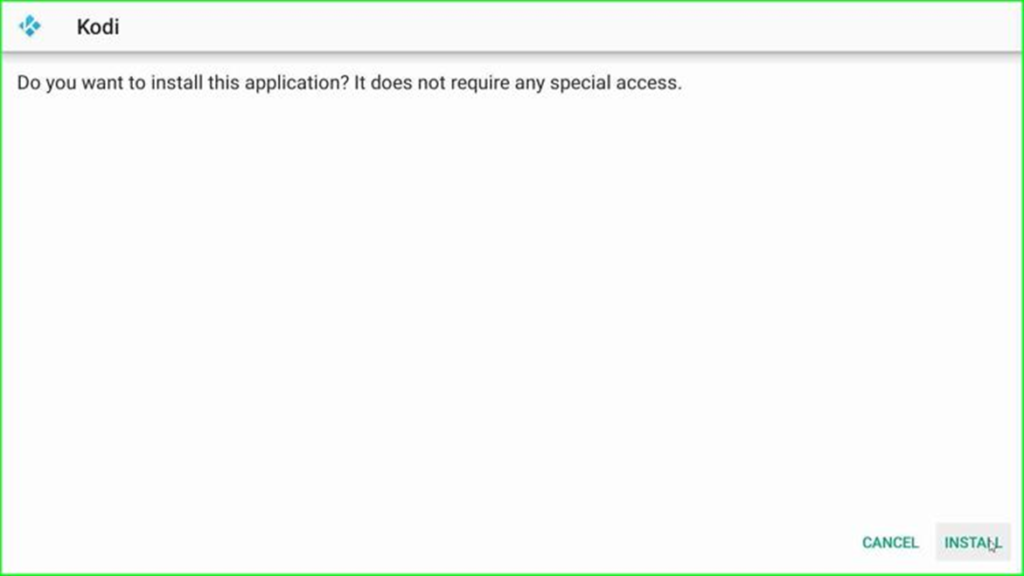
Wait for the complete installation of the Downloader app.
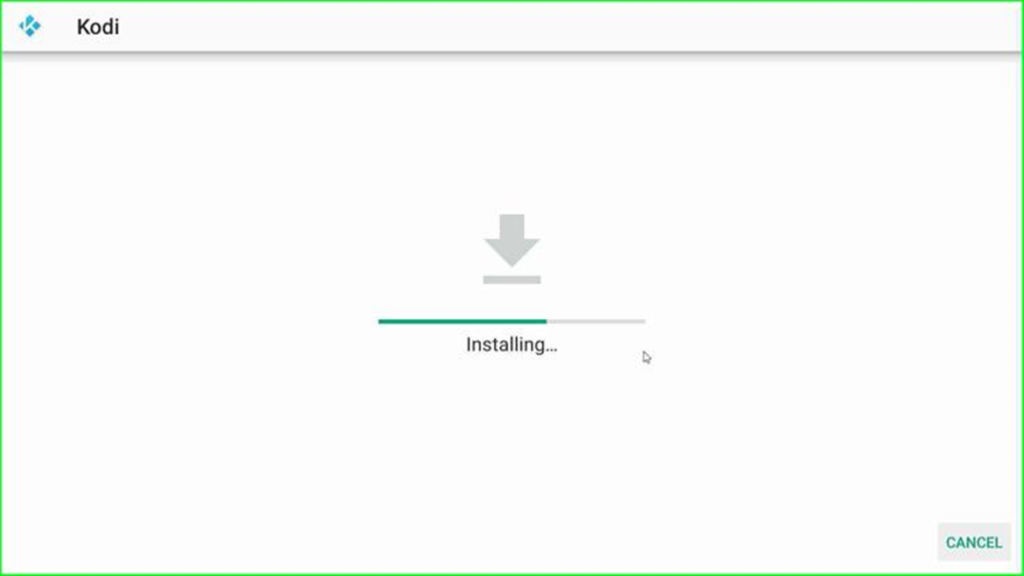
The Kodi app is ready to launch. Now, click on the Done button.
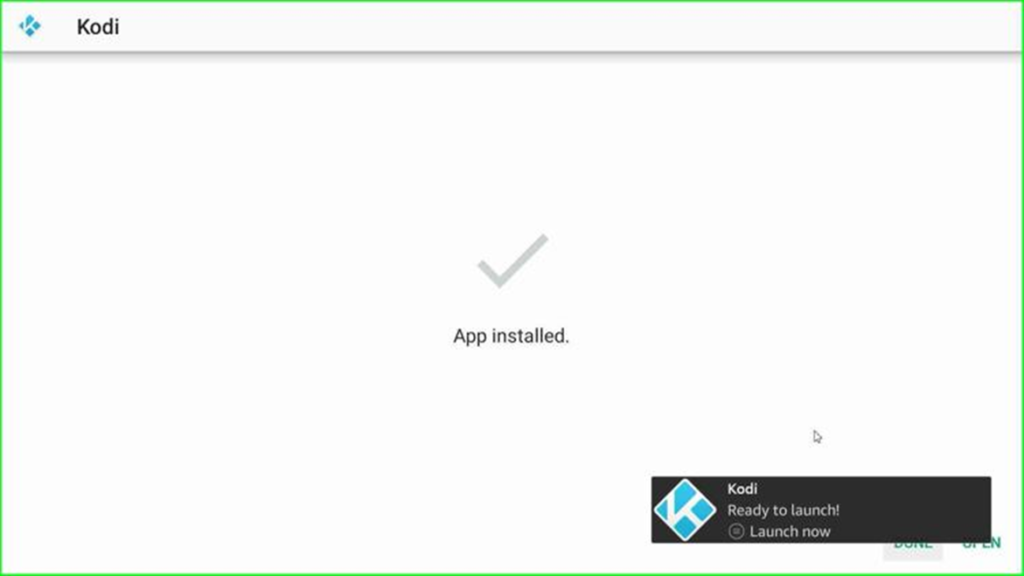
Tap on the Delete key to delete the APK file.
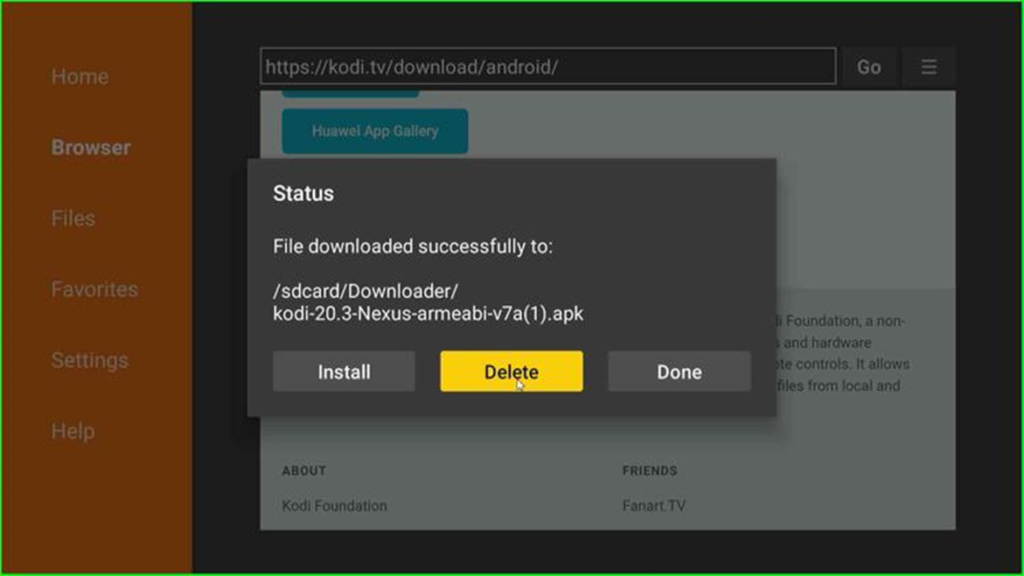
Again, confirm the Delete key.
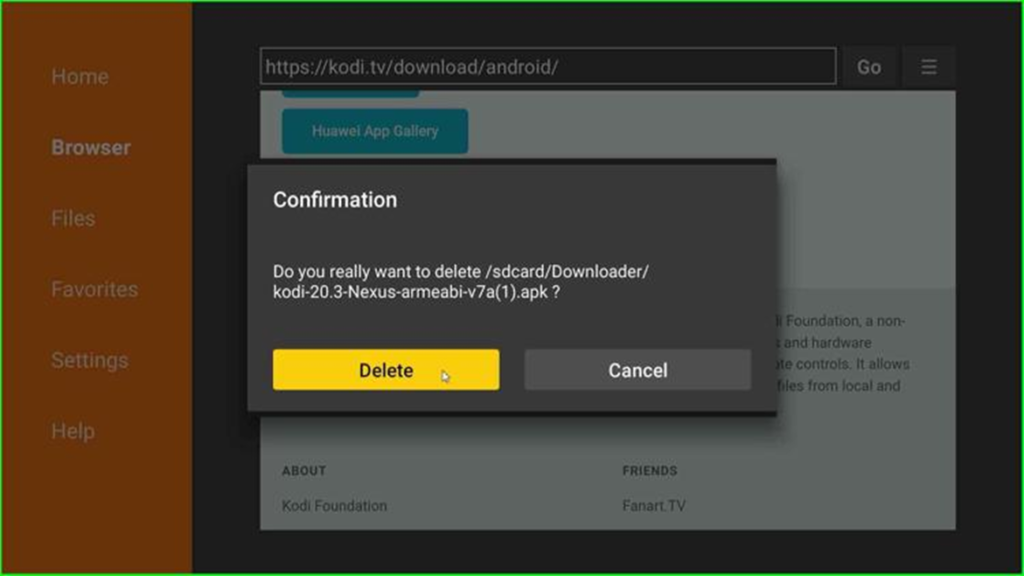
Go back to the Firestick Applications section and select the Kodi app.
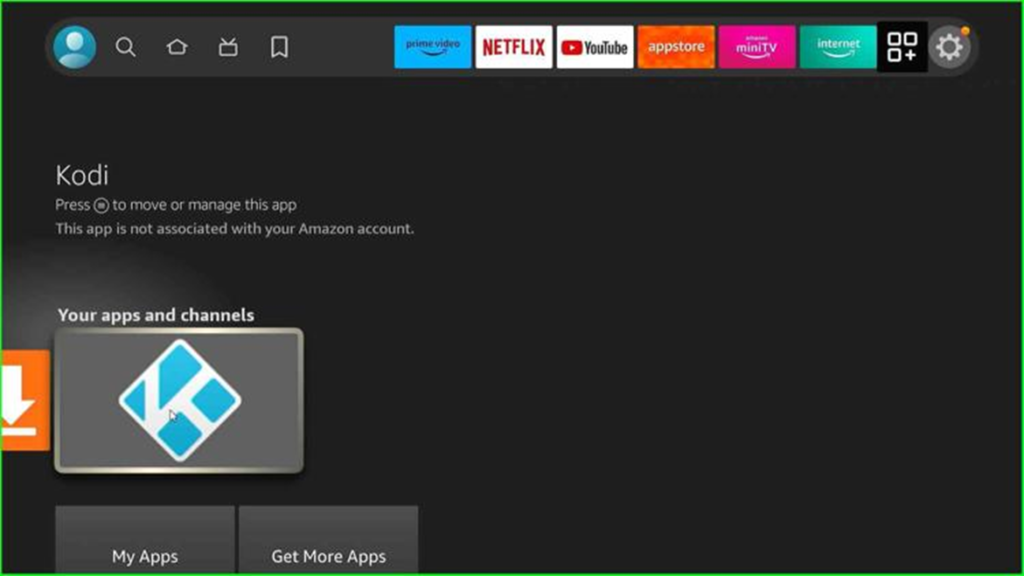
Tap on the Continue button.

Hit the Allow key to allow Kodi to record audio.
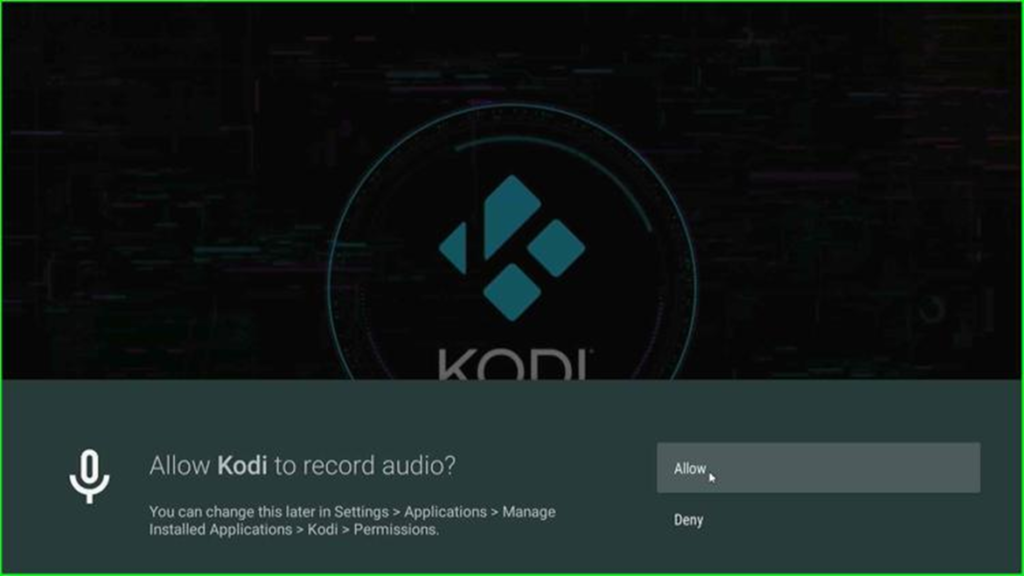
Again, click on Allow to provide access to all photos and media files.

The Kodi app starts running; wait for it.

Now, you are on the Kodi app, which contains a lot of Builds and Addons for streaming content.
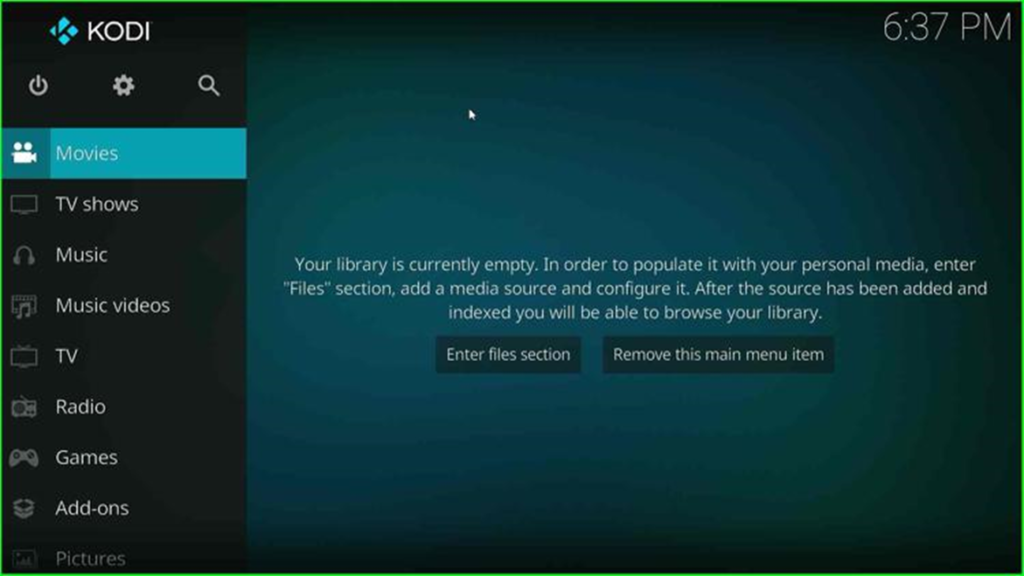
Connect ExpressVPN
Return to the Firestick page and hit the Find icon.

Click on the Search tab.
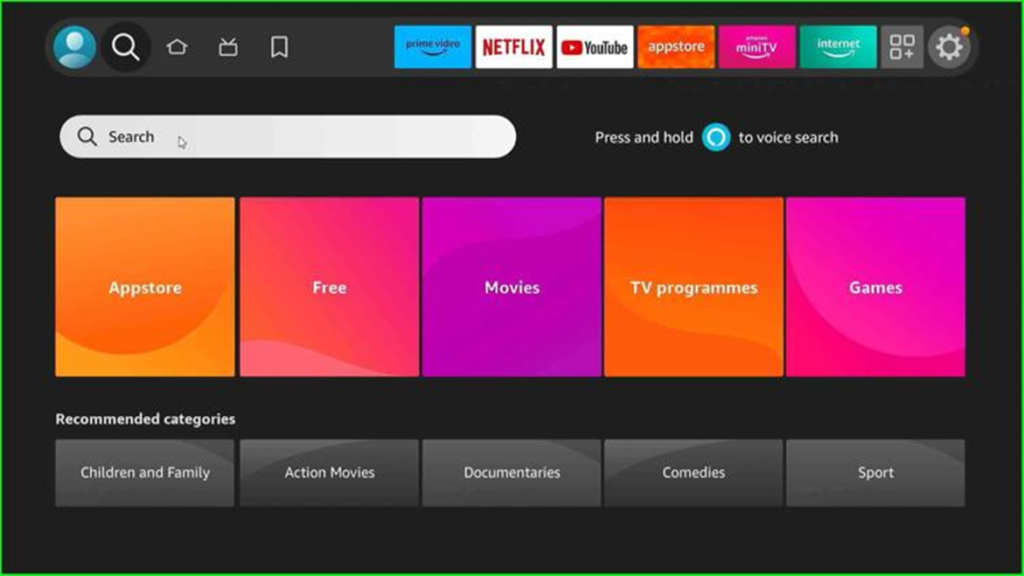
Search for ExpressVPN.

Click on the ExpressVPN app.
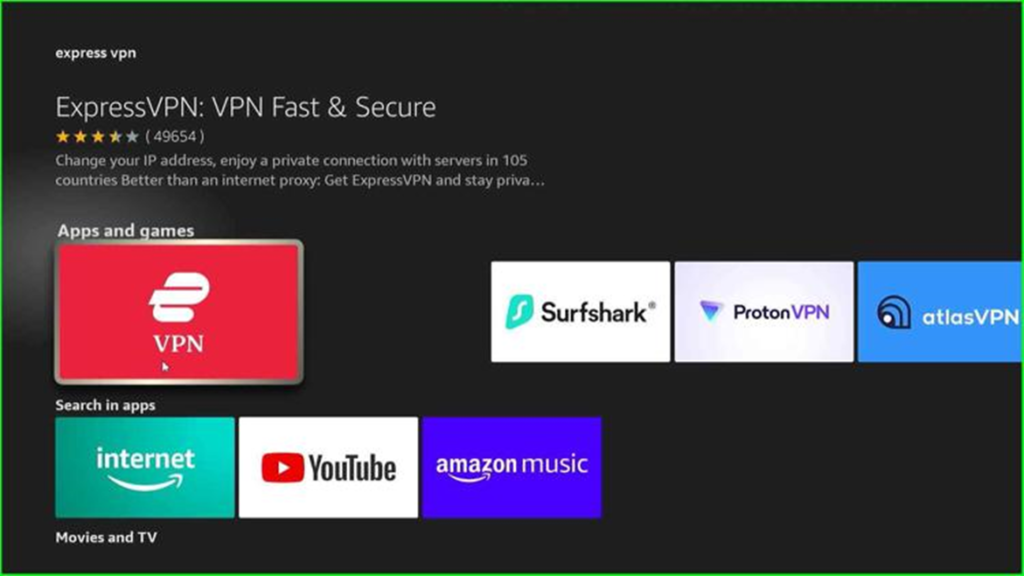
Connect the VPN to the US and enjoy streaming safely.

Final Words
In this article, we have provided all the information related to Jailbreak Firestick using the third-party app Downloader. So, read the article fully and share your experience of how you like it.
